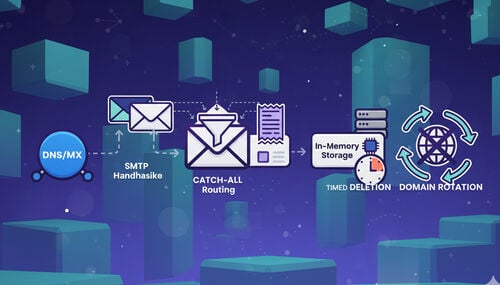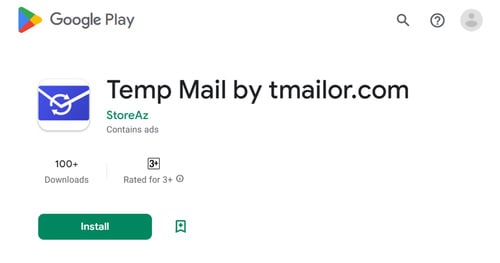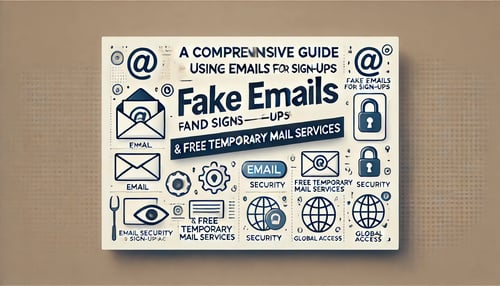Using Disposable Email in CI/CD Pipelines (GitHub Actions, GitLab CI, CircleCI)
Quick access
Key Takeaways for Busy DevOps Teams
Make CI/CD Email-Safe
Design a Clean Inbox Strategy
Wire Temp Mail Into GitHub Actions
Wire Temp Mail Into GitLab CI/CD
Wire Temp Mail Into CircleCI
Reduce Risk in Test Pipelines
Measure and Tune Email Testing
FAQ
Sources and Further Reading
The Bottom Line
Key Takeaways for Busy DevOps Teams
If your CI/CD tests rely on emails, you need a structured, disposable inbox strategy; otherwise, you will eventually ship bugs, leak secrets, or both.

- CI/CD pipelines often encounter email flows, such as sign-up, OTP, password reset, and billing notifications, that cannot be reliably tested with shared human inboxes.
- A clean disposable inbox strategy maps inbox lifecycle to pipeline lifecycle, keeping tests deterministic while protecting real users and employee mailboxes.
- GitHub Actions, GitLab CI, and CircleCI can all generate, pass, and consume temp mail addresses as environment variables or job outputs.
- Security stems from strict rules: no OTPs or inbox tokens are logged, retention is short, and reusable inboxes are only permitted where the risk profile allows it.
- With basic instrumentation, you can track OTP delivery time, failure patterns, and provider issues, making email-based tests measurable and predictable.
Make CI/CD Email-Safe
Email is one of the most complex parts of end-to-end testing, and CI/CD magnifies every inbox problem you ignore in staging.
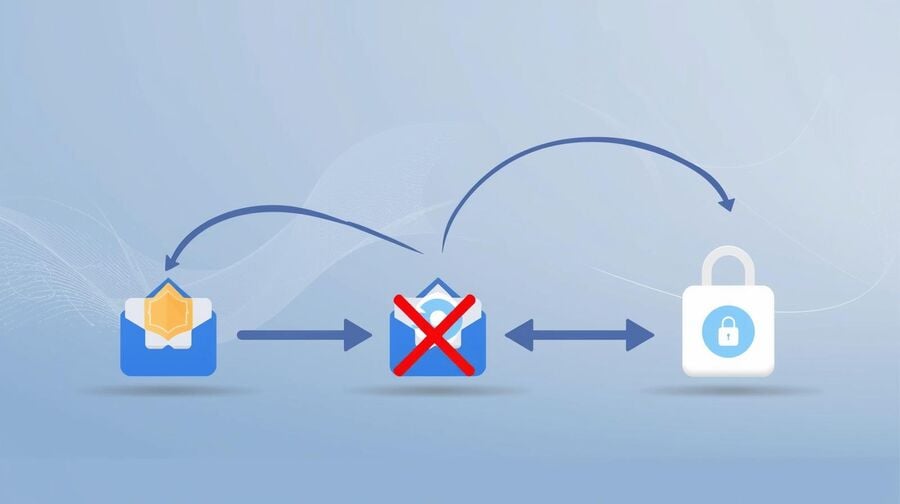
Where Email Appears in Automated Tests
Most modern applications send at least a few transactional emails during a normal user journey. Your automated tests in CI/CD pipelines typically need to pass through various flows, including account sign-up, OTP or magic link verification, password reset, email address change confirmation, billing notices, and usage alerts.
All of these flows rely on the ability to receive a message quickly, parse a token or link, and verify that the correct action occurred. Guides like the 'Complete Guide to Using Temporary Email for OTP Verification' demonstrate the critical importance of this step for real users, and the same applies to your test users within CI/CD.
Why Real Mailboxes Do Not Scale in QA
At a small scale, teams often run tests on a shared Gmail or Outlook inbox and manually clean it periodically. That approach breaks as soon as you have parallel jobs, multiple environments, or frequent deployments.
Shared inboxes quickly fill with noise, spam, and duplicate test messages. Rate limits kick in. Developers spend more time digging through folders than reading test logs. Worse, you may accidentally use a real employee's mailbox, which mixes test data with personal communication and creates an audit nightmare.
From a risk perspective, using real mailboxes for automated tests is challenging to justify when disposable email and temporary inboxes are available. A complete guide to how email and temp mail work makes it clear that you can separate test traffic from honest communication without losing reliability.
How Disposable Inboxes Fit Into CI/CD
The core idea is simple: each CI/CD run or test suite gets its own disposable address, tied only to synthetic users and short-lived data. The application under test sends OTPs, verification links, and notifications to that address. Your pipeline fetches the email content through an API or a simple HTTP endpoint, extracts what it needs, and then forgets the inbox.
When you adopt a structured pattern, you get deterministic tests without contaminating real mailboxes. A strategic guide to temporary email addresses in the age of AI shows how developers already rely on disposable addresses for experiments; CI/CD is a natural extension of that idea.
Design a Clean Inbox Strategy
Before touching YAML, decide how many inboxes you need, how long they live, and which risks you refuse to accept.
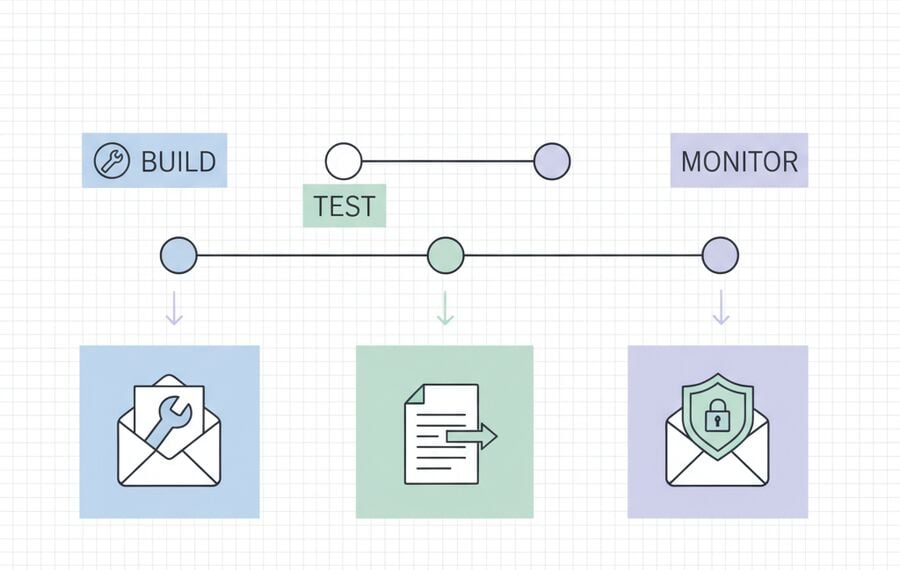
Per-Build vs Shared Test Inboxes
There are two common patterns. In the per-build pattern, every pipeline execution generates a brand new address. This provides perfect isolation: no old emails to sift through, no race conditions between concurrent runs, and an easy-to-understand mental model. The downside is that you have to generate and pass a new inbox every time, and debugging after the inbox expires can be harder.
In the shared-inbox pattern, you allocate one disposable address per branch, environment, or test suite. The exact address is reused across runs, which makes debugging easier and works well for non-critical notification tests. But you must keep the mailbox under tight control so it does not become a long-term dumping ground.
Mapping Inboxes to Test Scenarios
Think of your inbox allocation as test data design. One address might be dedicated to account registration, another to password reset flows, and a third to notifications. For multi-tenant or region-based environments, you can take it a step further and assign an inbox per tenant or per region to catch configuration drift.
Use naming conventions that encode the scenario and environment, such as signup-us-east-@example-temp.com or password-reset-staging-@example-temp.com. This makes it easier to trace failures back to specific tests when something goes wrong.
Choosing a Disposable Email Provider for CI/CD
CI/CD email testing needs slightly different properties than casual throwaway usage. Fast OTP delivery, stable MX infrastructure, and high deliverability matter far more than fancy UIs. Articles that explain how domain rotation improves OTP reliability show why good inbound infrastructure can make or break your automation.
You also want privacy-friendly defaults, such as receive-only inboxes, short retention windows, and no support for attachments that you do not need in tests. If your provider offers token-based recovery for reusable inboxes, treat those tokens as secrets. For most CI/CD flows, a simple web or API endpoint that returns the latest messages is enough.
Wire Temp Mail Into GitHub Actions
GitHub Actions makes it easy to add pre-steps that create disposable inboxes and feed them into integration tests as environment variables.

Pattern: Generate Inbox Before Test Jobs
A typical workflow begins with a lightweight job that invokes a script or endpoint to create a new temporary email address. That job exports the address as an output variable or writes it into an artifact. Subsequent jobs in the workflow read the value and use it in application configuration or test code.
If your team is new to temporary email addresses, first walk through a manual flow using a quick start walkthrough to obtain a temporary email address. Once everyone understands how the inbox appears and how messages arrive, automating it in GitHub Actions becomes far less mysterious.
Consuming Verification Emails in Test Steps
Inside your test job, the application under test is configured to send emails to the generated address. Your test code then polls the disposable inbox endpoint until it sees the right subject line, parses the email body for an OTP or verification link, and uses that value to complete the flow.
Consistently implement timeouts and clear error messages. If an OTP does not arrive within a reasonable timeframe, the test should fail with a message that helps you determine whether the problem is with your provider, your app, or the pipeline itself.
Cleaning Up After Each Workflow Run
If your provider uses short-lived inboxes with automatic expiry, you often do not need explicit cleanup. The temp address vanishes after a fixed window, taking the test data with it. What you must avoid is dumping full email content or OTPs into build logs that live much longer than the inbox.
Keep only minimal metadata in logs, including which scenario used a temporary email, whether the email was received, and basic timing metrics. Any additional details should be stored in secure artifacts or observability tools with proper access controls.
Wire Temp Mail Into GitLab CI/CD
GitLab pipelines can treat disposable inbox creation as a first-class stage, feeding email addresses into later jobs without exposing secrets.
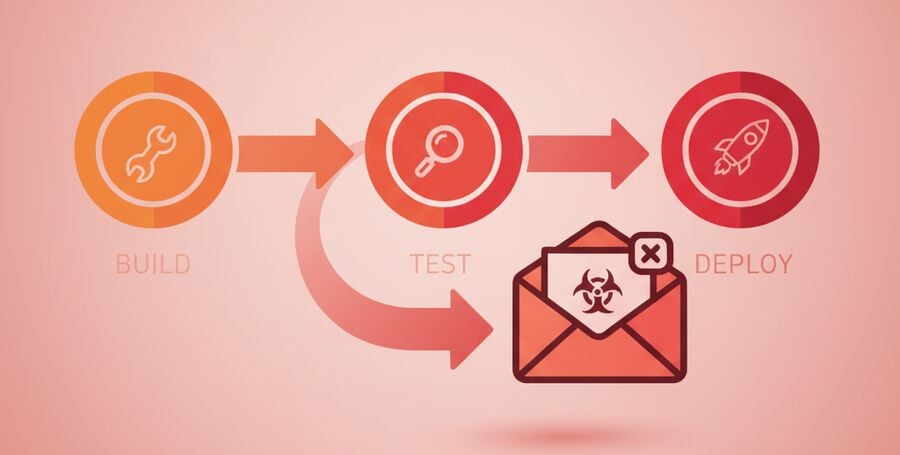
Designing Email-Aware Pipeline Stages
A clean GitLab design separates inbox creation, test execution, and artifact collection into distinct stages. The initial stage generates the address, stores it in a masked variable or secure file, and only then triggers the integration test stage. This avoids race conditions that occur when tests run before the inbox is available.
Passing Inbox Details Between Jobs
Depending on your security posture, you can pass inbox addresses between jobs via CI variables, job artifacts, or both. The address itself is usually not sensitive, but any token that lets you recover a reusable inbox should be treated like a password.
Mask values where possible and avoid echoing them in scripts. If several jobs share a single disposable inbox, define the sharing intentionally instead of relying on implicit reuse, so you do not misinterpret emails from previous runs.
Debugging Flaky Email-Based Tests
When email tests fail intermittently, start by distinguishing between deliverability issues and test logic problems. Check whether other OTP or notification tests failed around the same time. Patterns from resources like the detailed checklist to reduce OTP risk in enterprise QA pipelines can guide your investigation.
You can also collect limited headers and metadata for failed runs without storing the entire message body. This is often enough to determine whether mail was throttled, blocked, or delayed, while respecting privacy and adhering to data minimization principles.
Wire Temp Mail Into CircleCI
CircleCI jobs and orbs can wrap the entire "create inbox → wait for email → extract token" pattern so teams can reuse it safely.

Job-Level Pattern for Email Testing
In CircleCI, a typical pattern is to have a pre-step that calls your temp mail provider, saves the generated address in an environment variable, and then runs your end-to-end tests. The test code behaves exactly as it would in GitHub Actions or GitLab CI: it waits for the email, parses the OTP or link, and continues the scenario.
Using Orbs and Reusable Commands
As your platform matures, you can encapsulate email testing into orbs or reusable commands. These components handle inbox creation, polling, and parsing, then return simple values that tests can consume. This reduces the need for copy-pasting and makes it easier to enforce your security rules.
Scaling Email Tests Across Parallel Jobs
CircleCI makes high parallelism easy, which can amplify subtle email issues. Avoid reusing the same inbox across many parallel jobs. Instead, shard inboxes using job indices or container IDs to minimise collisions. Monitor error rates and rate limits on the email provider side to identify early warning signs before entire pipelines fail.
Reduce Risk in Test Pipelines
Disposable inboxes reduce some risks but create new ones, especially around secret handling, logging, and account recovery behaviour.

Keeping Secrets and OTPs Out of Logs
Your pipeline logs are often stored for months, shipped to external log management, and accessed by individuals who do not require access to OTPs. Never print verification codes, magic links, or inbox tokens directly to stdout. Log only that the value was received and used successfully.
For background on why OTP handling needs special care, the complete guide to using temporary email for OTP verification is a valuable companion piece. Treat your tests as if they were real accounts: do not normalise bad practices just because the data is synthetic.
Handling Tokens and Reusable Inboxes Safely
Some providers allow you to reuse an inbox indefinitely using an access token, which is particularly powerful for long-running QA and UAT environments. But that token effectively becomes a key to everything that inbox has ever received. Store it in the same secret vault you use for API keys and database passwords.
When you need long-lived addresses, follow best practices from resources that teach you how to reuse your temporary email address safely. Define rotation policies, determine who can view tokens, and document the process for revoking access in the event of an issue.
Compliance and Data Retention for Test Data
Even synthetic users can fall under privacy and compliance rules if you accidentally mix in real data. Short inbox retention windows help: messages disappear after a fixed time, which aligns well with the principle of data minimisation.
Document a lightweight policy that explains why disposable email is used in CI/CD, what data is stored where, and how long it is kept. This makes conversations with security, risk, and compliance teams much easier.
Measure and Tune Email Testing
To keep email-based tests reliable long term, you need basic observability around delivery time, failure modes, and provider behaviour.
Track OTP Delivery Time and Success Rate
Add simple metrics to record how long each email-based test waits for an OTP or verification link. Over time, you will notice a distribution: most messages arrive quickly, but some take longer or never appear. Articles that study the explanation of how domain rotation improves OTP reliability explain why this happens and how rotating domains can smooth out issues caused by overeager filters.
Guardrails When Email Flows Break
Decide ahead of time when a missing email should cause the entire pipeline to fail and when you prefer a soft failure. Critical account creation or login flows typically require hard failures, while secondary notifications may be allowed to fail without blocking deployment. Explicit rules prevent on-call engineers from guessing under pressure.
Iterating on Providers, Domains, and Patterns
Email behaviour changes over time as filters evolve. Build small feedback loops into your process by monitoring trends, running periodic comparison tests against multiple domains, and refining your patterns. Exploratory pieces like the unexpected temp mail examples developers rarely think about can inspire additional scenarios for your QA suite.
FAQ
These short answers help your team adopt disposable inboxes in CI/CD without repeating the same explanations in every design review.
Can I reuse the same disposable inbox across multiple CI/CD runs?
You can, but you should be intentional about it. Reusing a temp address per branch or environment is fine for non-critical flows, as long as everyone understands that old emails may still be present. For high-risk scenarios such as authentication and billing, prefer one inbox per run so test data is isolated and easier to reason about.
How can I prevent OTP codes from being leaked into CI/CD logs?
Keep OTP handling inside test code and never print raw values. Log events like "OTP received" or "verification link opened" instead of the actual secrets. Ensure that your logging libraries and debug modes are not configured to dump request or response bodies that contain sensitive tokens.
Is it safe to store disposable inbox tokens in CI variables?
Yes, if you treat them like other production-grade secrets. Use encrypted variables or a secret manager, restrict access to them, and avoid echoing them in scripts. If a token is ever exposed, rotate it as you would any compromised key.
What happens if the temporary inbox expires before my tests finish?
If your tests are slow, you have two options: shorten the scenario or choose a reusable inbox with a longer lifetime. For most teams, tightening the test workflow and ensuring that email steps run early in the pipeline is the better first move.
How many disposable inboxes should I create for parallel test suites?
A simple rule of thumb is one inbox per parallel worker for each central scenario. That way, you avoid collisions and ambiguous messages when many tests are run at once. If the provider has strict limits, you can reduce the number at the cost of slightly more complex parsing logic.
Does using temporary email addresses in CI/CD reduce email deliverability or cause blocks?
It can, especially if you send a lot of similar test messages from the same IPs and domains. Using providers that manage domain reputation well and rotate hostnames intelligently helps. When in doubt, run controlled experiments and watch for increased bounce or delay rates.
Can I run email-based tests without a public Temp Mail API?
Yes. Many providers expose simple web endpoints that your test code can call just like an API. In other cases, a small internal service can bridge the gap between the provider and your pipelines, caching and exposing only the metadata your tests require.
Should I use a disposable email for production-like data or only synthetic test users?
Limit disposable inboxes to synthetic users created solely for testing purposes. Production accounts, real customer data, and any information tied to money or compliance should utilize properly managed, long-term email addresses.
How do I explain disposable email in pipelines to a security or compliance team?
Frame it as a way to reduce exposure of confirmed email addresses and PII during testing. Share clear policies regarding retention, logging, and secret management, and reference documentation that describes the inbound infrastructure you use.
When should I choose a reusable temp mailbox instead of a one-time inbox?
Reusable temp mailboxes make sense for long-running QA environments, pre-production systems, or manual exploratory tests where you want a consistent address. They are the wrong choice for high-risk authentication flows or sensitive experiments where strict isolation is more important than convenience.
Sources and Further Reading
For deeper dives into OTP behavior, domain reputation, and the safe use of temporary email in testing, teams can review email provider documentation, CI/CD platform security guides, and detailed articles about using temporary mail for OTP verification, domain rotation, and QA/UAT environments.
The Bottom Line
Disposable email is not just a convenience feature for sign-up forms. Used carefully, it becomes a powerful building block inside your CI/CD pipelines. By generating short-lived inboxes, integrating them with GitHub Actions, GitLab CI, and CircleCI, and enforcing strict rules around secrets and logging, you can test critical email flows without involving real inboxes in the process.
Start small with one scenario, measure delivery and failure patterns, and gradually standardise a pattern that fits your team. Over time, an intentional disposable email strategy will make your pipelines more reliable, your audits easier, and your engineers less afraid of the word "email" in test plans.