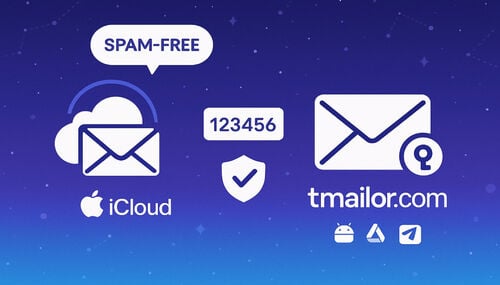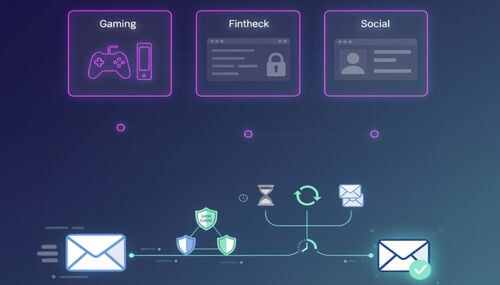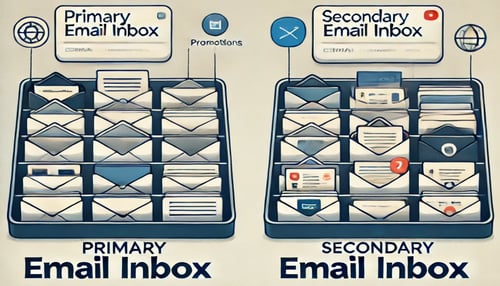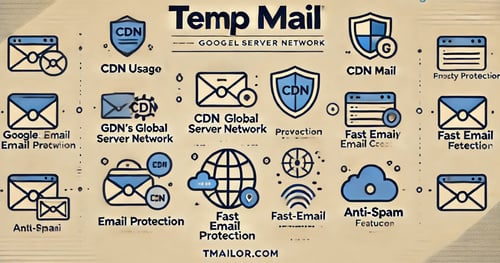Checklist to Reduce OTP Risk for Enterprises Using Temp Mail in QA/UAT
An enterprise-grade checklist to lower OTP risk when teams use temporary email during QA and UAT—covering definitions, failure modes, rotation policy, resend windows, metrics, privacy controls, and governance so product, QA, and security stay aligned.
Quick access
TL;DR
1) Define OTP Risk in QA/UAT
2) Model Common Failure Modes
3) Separate Environments, Separate Signals
4) Choose the Right Inbox Strategy
5) Establish Resend Windows That Work
6) Optimize Domain Rotation Policy
7) Instrument the Right Metrics
8) Build a QA Playbook for Peaks
9) Secure Handling and Privacy Controls
10) Governance: Who Owns the Checklist
Comparison Table — Rotation vs No Rotation (QA/UAT)
How-To
FAQ
TL;DR
- Treat OTP reliability as a measurable SLO, including success rate and TTFOM (p50/p90, p95).
- Separate QA/UAT traffic and domains from production to avoid poisoning reputation and analytics.
- Standardize resend windows and cap rotations; rotate only after disciplined retries.
- Pick inbox strategies by test type: reusable for regression; short-life for bursts.
- Instrument sender×domain metrics with failure codes and enforce quarterly control reviews.
Checklist to Reduce OTP Risk for Enterprises Using Temp Mail in QA/UAT
Here's the twist: OTP reliability in test environments isn't only a "mail thing." It's an interaction between timing habits, sender reputation, greylisting, domain choices, and how your teams behave under stress. This checklist converts that tangle into shared definitions, guardrails, and evidence. For readers new to the concept of temporary inboxes, you can go ahead and skim the essentials of Temp Mail first to familiarize yourself with the terms and basic behaviors.
1) Define OTP Risk in QA/UAT

Set shared terminology so QA, security, and product speak the same language about OTP reliability.
What "OTP Success Rate" Means
OTP Success Rate is the percentage of OTP requests that result in a valid code being received and used within your policy window (e.g., ten minutes for test flows). Track it by sender (the app/site issuing the code) and by the receiving domain pool. Exclude user-abandonment cases separately to prevent incident analysis from being diluted.
TTFOM p50/p90 for Teams
Use Time-to-First-OTP Message (TTFOM)—the seconds from "Send code" to first inbox arrival. Chart p50 and p90 (and p95 for stress tests). Those distributions reveal queueing, throttling, and greylisting, without relying on anecdotes.
False Negatives vs True Failures
A "false negative" occurs when a code is received but the tester's flow rejects it—often due to app state, tab switching, or expired timers. A "true failure" is no arrival within the window. Separate them in your taxonomy; only actual failures justify rotation.
When Staging Skews Deliverability
Staging endpoints and synthetic traffic patterns often trigger greylisting or deprioritization. If your baseline feels worse than production, that's expected: non-human traffic distributes differently. A brief orientation on modern behaviors would be helpful; please take a look at the concise Temp Mail in 2025 overview for an explanation of how disposable inbox patterns influence deliverability during tests.
2) Model Common Failure Modes

Map the highest-impact delivery pitfalls so you can preempt them with policy and tooling.
Greylisting and Sender Reputation
Greylisting asks senders to retry later; first attempts may be delayed. New or "cold" sender pools also suffer until their reputation warms. Expect p90 spikes during the first hours of a new build's notification service.
ISP Spam Filters and Cold Pools
Some providers apply heavier scrutiny to cold IPs or domains. QA runs that blast OTPs from a fresh pool resemble campaigns and can slow non-critical messages. Warm-up sequences (low, regular volume) mitigate this.
Rate Limits and Peak Congestion
Bursting resend requests can trip rate limits. Under load (e.g., sale events, gaming launches), sender queues elongate, widening the TTFOM p90. Your checklist should define resend windows and retry caps to avoid self-inflicted slowdowns.
User Behaviors That Break Flows
Tab switching, backgrounding a mobile app, and copying the wrong alias can all cause rejection or expiration, even when messages are delivered. Bake "stay on page, wait, resend once" copy into UI micro-text for tests.
3) Separate Environments, Separate Signals
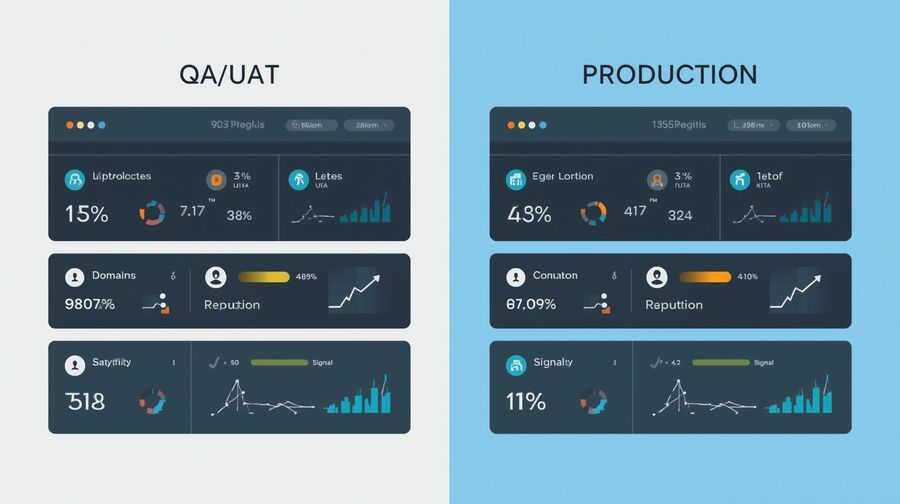
Isolate QA/UAT from production to avoid poisoning sender reputation and analytics.
Staging vs Production Domains
Maintain distinct sender domains and reply-to identities for staging purposes. If test OTPs leak into production pools, you'll learn the wrong lessons and may depress reputation at the exact moment a production push needs it.
Test Accounts and Quotas
Provision named test accounts and assign quotas to them. A handful of disciplined test identities beats hundreds of ad-hoc ones that trip frequency heuristics.
Synthetic Traffic Windows
Drive synthetic OTP traffic in off-peak windows. Use short bursts to profile latency, not endless floods that resemble abuse.
Auditing the Mail Footprint
Inventory of the domains, IPs, and providers your tests touch. Confirm that SPF/DKIM/DMARC are consistent for staging identities to avoid conflating authentication failures with deliverability issues.
4) Choose the Right Inbox Strategy
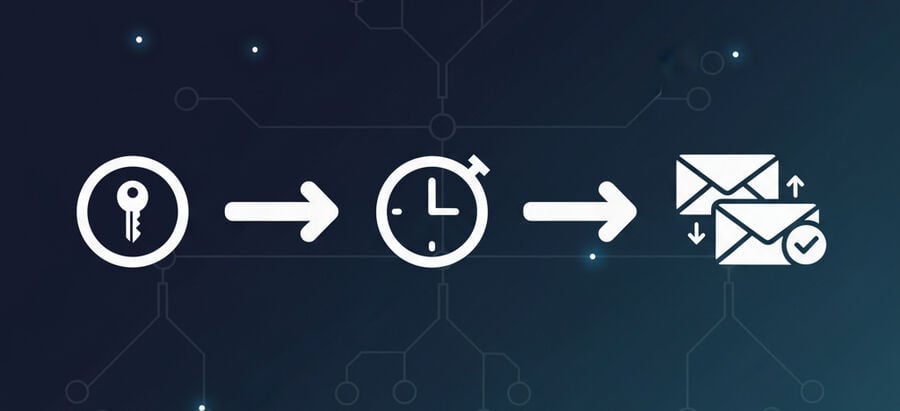
Could you decide when to reuse addresses vs short-life inboxes to stabilize test signals?
Reusable Addresses for Regression
For longitudinal tests (regression suites, password reset loops), a reusable address maintains continuity and stability. Token-based reopening reduces noise across days and devices, making it ideal for comparing like-for-like outcomes over multiple builds. Please take a look at the operational details in 'Reuse Temp Mail Address' for instructions on how to reopen the exact inbox safely.
Short-Life for Burst Testing
For one-time spikes and exploratory QA, short-life inboxes minimize residue and reduce list pollution. They also encourage clean resets between scenarios. If a test needs only a single OTP, a brief-lived model like 10 Minute Mail fits nicely.
Token-Based Recovery Discipline
If a reusable test inbox matters, treat the token like a credential. You can store it in a password manager under the test suite's label with role-based access.
Avoiding Address Collisions
Alias randomization, basic ASCII, and a quick uniqueness check prevent collisions with old test addresses. Standardize how you name or store aliases per suite.
5) Establish Resend Windows That Work

Reduce "rage resend" and false throttling by standardizing timing behaviors.
Minimum Wait Before Resend
After the first request, wait 60–90 seconds before a single structured retry. This avoids flunking greylisting's first pass and keeps sender queues clean.
Single Structured Retry
Permit one formal retry in the test script, then pause. If the p90 looks stretched on a given day, adjust expectations rather than spamming retries that degrade everyone's results.
Handling App Tab Switching
Codes often invalidate when users background the app or navigate away. In QA scripts, add "remain on screen" as an explicit step; capture OS/backgrounding behaviors in logs.
Capturing Timer Telemetry
Log the exact timestamps: request, resend, inbox arrival, code entry, accept/deny status. Tag events by sender, and Domainorensics are possible later.
6) Optimize Domain Rotation Policy

Rotate smartly to bypass greylisting without fragmenting test observability.
Rotation Caps per Sender
Auto-rotation shouldn't fire on the first miss. Define thresholds by sender: e.g., rotate only after two windows fail for the same sender×domain pair—cap sessions at ≤2 rotations to protect reputation.
Pool Hygiene and TTLs
Curate domain pools with a mix of aged and fresh domains. Rest "tired" domains when p90 drifts or success dips; re-admit after recovery. Align TTLs with the test cadence so inbox visibility aligns with your review window.
Sticky Routing for A/B
When comparing builds, keep sticky routing: the same sender routes to the same domain family across all variants. This prevents cross-contamination of metrics.
Measuring Rotation Efficacy
Rotation isn't a hunch. Compare variants with and without rotation under identical resend windows. For deeper rationale and guardrails, see Domain Rotation for OTP in this explainer: Domain Rotation for OTP.
7) Instrument the Right Metrics

Make OTP success measurable by analyzing latency distributions and assigning root-cause labels.
OTP Success by Sender × Domain top-line SLO should be decomposed by sender × Domain matrix, which reveals whether the issue lies with a site/app or with the Domain used.
TTFOM p50/p90, p95
Median and tail latencies tell different stories. p50 indicates everyday health; p90/p95 reveals stress, throttling, and queueing.
Resend Discipline %
Track the share of sessions that adhered to the official resend plan. If resent too early, discount those trials from deliverability conclusions.
Failure Taxonomy Codes
Adopt codes such as GL (greylisting), RT (rate-limit), BL (blocked Domain (user interaction/tab switch), and OT (other). Require codes on incident notes.
8) Build a QA Playbook for Peaks

Handle traffic bursts in gaming launches or fintech cutovers without losing code.
Warm-Up Runs Before Events
Run low-rate, regular OTP sends from known senders 24–72 hours before a peak to warm reputation. Measure p90 trendlines across the warm-up.
Backoff Profiles by Risk
Attach backoff curves to risk categories. For ordinary sites, two retries over a few minutes. For high-risk fintech, longer windows and fewer retries result in fewer flags being raised.
Canary Rotations and Alerts
During an event, let 5–10% of OTPs route via a canary domain subset. If canaries show rising p90 or falling success, rotate the primary pool early.
Pager and Rollback Triggers
Define numeric triggers—e.g., OTP Success dips below 92% for 10 minutes, or TTFOM p90 exceeds 180 seconds—to page on-call personnel, widen windows, or cut over to a rested pool.
9) Secure Handling and Privacy Controls

Preserve user privacy while ensuring test reliability in regulated industries.
Receive-Only Test Mailboxes
Use a receive-only temporary email address to contain abuse vectors and limit outbound risk. Treat attachments as out of scope for QA/UAT inboxes.
24-Hour Visibility Windows
Test messages should be visible ~24 hours from arrival, then purge automatically. That window is long enough for review and short enough for privacy. For a policy overview and usage tips, the Temp Mail Guide collects evergreen basics for teams.
GDPR/CCPA Considerations
You can use personal data in test emails; avoid embedding PII in message bodies. Short retention, sanitized HTML, and image proxying reduce exposure.
Log Redaction and Access
Scrub logs for tokens and codes; prefer role-based access to inbox tokens. Could you keep audit trails for who reopened which test mailbox and when?
10) Governance: Who Owns the Checklist
Assign ownership, cadence, and evidence for every control in this document.
RACI for OTP Reliability
Name the Responsible owner (often QA), Accountable sponsor (security or product), Consulted (infra/email), and Informed (support). Publish this RACI in the repo.
Quarterly Control Reviews
Every quarter, sample runs are conducted against the checklist to verify that resend windows, rotation thresholds, and metric labels are still enforced.
Evidence and Test Artifacts
Attach screenshots, TTFOM distributions, and sender×domain tables to each control—store tokens securely with references to the test suite they serve.
Continuous Improvement Loops
When incidents happen, add a play/anti-pattern to the runbook. Tune thresholds, refresh domain pools, and update the copy that testers see.
Comparison Table — Rotation vs No Rotation (QA/UAT)
| Control Policy | With Rotation | Without Rotation | TTFOM p50/p90 | OTP Success % | Risk Notes |
|---|---|---|---|---|---|
| Greylisting suspected | Rotate after two waits | Keep domaiDomain | / 95s | 92% | Early rotation clears 4xx backoff |
| Peak sender queues | Rotate if p90>150s | Extend wait | 40s / 120s | 94% | Backoff + domain change works |
| Cold sender pool | Warm + rotate canary | Warm only | 45s / 160s | 90% | Rotation helps during warm-up |
| Stable sender | Cap rotations at 0–1 | No rotation | 25s / 60s | 96% | Avoid needless churn |
| Domain flagged | Switch families | Retry same | 50s / 170s | 88% | Switching prevents repeat blocks |
How-To
A structured process for OTP testing, sender discipline, and environment separation—useful for QA, UAT, and production isolation.
Step 1: Isolate Environments
Create separate QA/UAT sender identities and domain pools; never share with production.
Step 2: Standardize Resend Timing
Wait 60–90 seconds before attempting a single retry; cap the total number of resends per session.
Step 3: Configure Rotation Caps
Rotate only after threshold breaches for the same sender×domain; ≤2 rotations/session.
Step 4: Adopt Token-Based Reuse
Use tokens to reopen the same address for regression and resets; store tokens in a password manager.
Step 5: Instrument Metrics
Log OTP Success, TTFOM p50/p90 (and p95), Resend Discipline %, and Failure Codes.
Step 6: Run Peak Rehearsals
Warm up senders; use canary rotations with alerts to catch drift early.
Step 7: Review and Certify
I'd like for you to look over each control with the attached evidence and sign off.
FAQ
Why do OTP codes arrive late during QA but not in production?
Staging traffic appears noisier and colder to receivers; greylisting and throttling widen the p90 until the pools warm.
How much should I wait before tapping "Resend code"?
About 60–90 seconds. Then one structured retry; further resends often make queues worse.
Is domain rotation always better than a single domain?
No. Rotate only after the thresholds are tripped; over-rotation harms reputation and muddies metrics.
What's the difference between TTFOM and delivery time?
TTFOM measures until the first message appears in the inbox view; delivery time can include retries beyond your test window.
Do reusable addresses harm deliverability in testing?
Not inherently. They stabilize comparisons, store tokens safely, and avoid frantic retries.
How do I track OTP success across different senders?
Matrix your metrics by sender × Domain to expose whether issues reside with a site/app or a domain family.
Can temporary email addresses be compliant with GDPR/CCPA during QA?
Yes—receive-only, short visibility windows, sanitized HTML, and image proxying support privacy-first testing.
How do greylisting and warm-up affect the reliability of OTP?
Greylisting delays initial attempts; cold pools require a steady warm-up. Both mostly hit p90, not p50.
Should I keep QA and UAT mailboxes separate from production?
Yes. Pool separation prevents staging noise from degrading production reputation and analytics.
What telemetry matters most for OTP success audits?
OTP Success %, TTFOM p50/p90 (p95 for stress), Resend Discipline %, and Failure Codes with timestamped evidence. For quick reference, please refer to the Temp Mail FAQ.