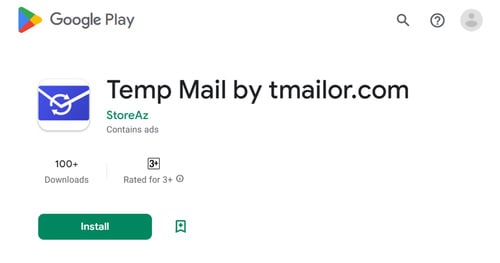Temporary Email for OTP & Account Verification
Temporary Email for OTP & Account Verification — a practical, evidence‑minded playbook to make codes arrive on time, keep continuity with access tokens, choose domains that actually get through, move faster on mobile or Telegram, protect privacy without losing records, and fix stalled codes with a short, repeatable ladder.
TL;DR / Key Takeaways
- Pace resends: wait 60–90 seconds, then 2–3 minutes; cap at two attempts before rotating once.
- Keep continuity: reopen the same temporary address with an access token for resets and receipts.
- Rotate with discipline: maintain a small, proven domain pool; rest noisy domains; track p50/p90 arrival times.
- Reduce friction: mobile apps and Telegram make one‑tap copy and quick checks routine.
- Use the right inbox: short-lived for promos; reusable for purchases, returns, and support threads.
- Troubleshoot fast: verify the exact alias, resend once, rotate once, and log what changed.
Quick access
Make OTP Deliverability Reliable
Reuse a Temporary Address Safely
Choose Domains That Get Through
Go Fast on Mobile and Telegram
Protect Privacy Without Losing Records
Troubleshoot Stalled Codes Quickly
FAQ
Make OTP Deliverability Reliable

Practical ways to improve code arrival by timing resends and rotating only when signals justify a switch.
On the surface, it seems trivial: click "resend" and hope for the best. In real terms, most platforms silently rate‑limit bursts during busy windows. The fix isn't speed; it's cadence plus rotation discipline.
Respect resend windows (60–90 seconds, then 2–3 minutes). First request out? Give it 60–90 seconds. If nothing shows, trigger one resend and wait 2–3 minutes before trying again. That pause reduces greylisting and avoids sender throttles. Track simple percentiles so you're not guessing: p50 (median) might be 20–40 seconds off‑peak, while p90 often stretches past two minutes during rush hours.
Rotation caps and thresholds. Rotation is a scalpel, not a hammer. Define session rules upfront: two resends total, then one rotation. Add thresholds you can monitor without special tools: success rate over the last ten attempts, time‑to‑first‑minute (what share lands within 60 seconds), and a "streak block" if two failures occur on the same domain and sender.
Signal logging to prove fixes. Capture request time, domain used, arrival time, and result (arrived/expired). Could you add sender/app and country if relevant? In fact, even a tiny spreadsheet can turn "it felt slow" into "p90 doubled after 6 p.m. on one domain," which justifies a single, smart rotation rather than a send storm. For a numbers‑first walkthrough of thresholds and cooling, see this concise domain rotation playbook.
Reuse a Temporary Address Safely

Maintain login continuity and password resets while minimizing a permanent online footprint.
Some flows require continuity, such as returns, warranty claims, and account recovery—a reusable temporary address bridges the gap between privacy and practicality. With an access token, you can reopen the exact address later while the mailbox view itself stays ephemeral. The sender sees a consistent address; you keep your trail small. If you're new to the concept, begin with the basics of temporary email. And when you're ready to apply it, this guide on reusing a temporary address shows how tokens maintain continuity without becoming a long-term storage solution.
Secret hygiene for tokens. Store tokens in a password manager; avoid screenshots on shared devices; never paste tokens into public chats. If you collaborate, restrict who can see the token and rotate access when teammates leave. On balance, this habit preserves continuity without creating a new privacy problem.
Choose Domains That Get Through
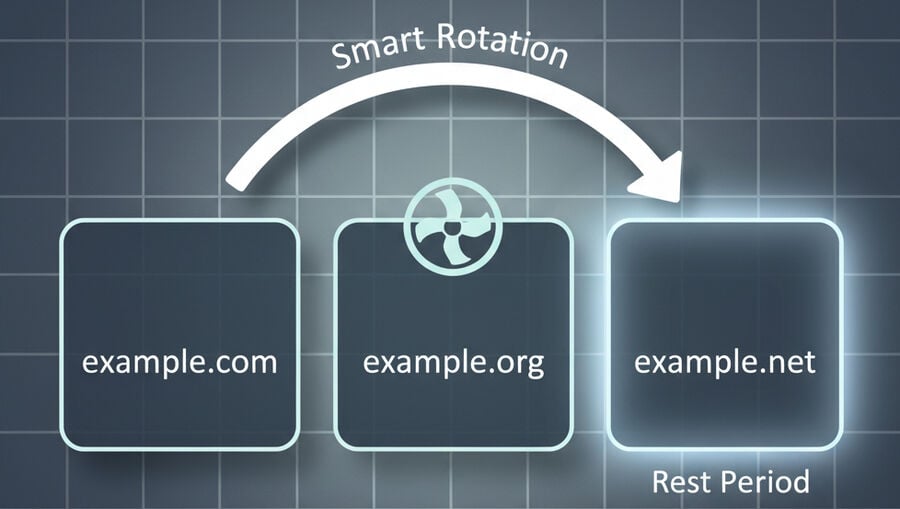
Select inbox domains mapped to robust MX routes and rotate when signals show throttling or greylisting.
Not all domains perform alike for all senders. What worked perfectly for a gaming site at noon might struggle with a bank at night. Your goal isn't "more domains," it's a small cohort of proven performers with a cool‑down habit.
Rotation vs. over‑rotation. Rotate for cause, not for sport. If p90 breaches the flow's timer after two disciplined resends, switch to a known-good domain once. Then stop. Too many hops look risky to some filters. A single, carefully chosen change often gets through.
Diverse TLD pool and cooling. Maintain variety across TLDs while avoiding excessive bloat. If one domain carries heavy traffic, let it rest. Check recovery by watching the success rate and median arrival time in your next session, not five minutes later. The upshot is calmer performance on the following day.
Go Fast on Mobile and Telegram

Generate, copy, and check codes on the go with streamlined mobile apps or a bot interface.
When you're on the move, friction—not network latency—kills codes. Every extra tap increases timeouts.
Android/iOS app advantages. Mobile apps offer one-tap copying, notifications, and a stable view when tethering or roaming. They also avoid many tracking pixels via image proxying, and dark mode reduces visual strain. If you verify during commutes or travel, that convenience alone flips near‑misses into smooth checkouts. For practical setup notes, see 'Temp Mail on Mobile'.
Telegram bot for quick checks. Bots shine when you can't juggle multiple apps. Keep them on personal devices, turn off message previews, and lock the app when unattended. Prefer chat‑first flows? A Telegram temp mail bot is a fast way to confirm "Did the code land yet?" without breaking your focus.
Protect Privacy Without Losing Records
Balance short‑life inboxes for promos with reusable addresses for receipts, returns, and support trails.
Marketing mail is noisy. Receipts are precious. Split them.
Short‑life vs. reusable addresses. Use a short‑life inbox for coupons, giveaways, and polls you won't revisit—think a quick 10‑minute inbox. Use a reusable address for any transactions involving money or personal identity, such as proof of purchase, warranty, travel, or tax-related communications. Label inboxes mentally (or in notes) so you always know where each email should be directed.
When to switch mid‑flow. If a flow spans multiple emails—such as order confirmation, tracking, and support—switch to reusable templates before the tracking number arrives. Future replies and returns then stay on a single, clean thread you can reopen later with the token.
Troubleshoot Stalled Codes Quickly
Follow a short ladder—verify, resend with windows, rotate thoughtfully, and document what changed.
You don't need a giant playbook. You need a ladder that you can climb in under five minutes.
Verify address and view modes. Confirm the exact alias used to sign up for the service. Refresh the inbox view. Toggle plain‑text mode in case the message hides behind HTML. If you have opened several tabs or devices, ensure they all point to the same mailbox.
Two resends, then rotate. Send once; wait 60–90 seconds. Resend once; wait 2–3 minutes. If both fail and your logs show a worsening p90, rotate domains once and try again. When it lands, note the time and domain; next time, start with your newly proven pick. Some nights are noisier than others—your logs will tell you which.
Comparison Table — Short‑Life vs Reusable vs Mobile/Telegram
| Criteria | Short‑Life Inbox | Reusable Address | Mobile App | Telegram Bot |
|---|---|---|---|---|
| OTP success in peak hours (p50/p90) | Solid for one‑offs with light traffic | Stable for ongoing relationships and resets | Cuts friction and timeouts materially | Quick checks without app switching |
| Continuity for resets/returns | Weak—address can drift | Strong—same address reopened by token | Strong if you reopen the same address | Strong when paired with a reusable inbox |
| Privacy/trace minimization | Highest (ephemeral mailbox view) | Balanced (ephemeral view, stable address) | Balanced; device hygiene matters | Balanced; chat hygiene and device lock |
| Setup effort (first use) | Minimal | Minimal plus token storage | Install once, then fastest | Start the bot once, then very light |
| Best use cases | Coupons, trials, polls | Receipts, warranty, travel | Commuting, on‑the‑go verification | Hands‑free checks, multitasking |
| Risks to watch | Missed follow‑ups | Token exposure or loss | Missed notifications | Shared devices, chat forwarding |
How-To — Run a Reliable OTP Session (schema-friendly)
A structured method to manage OTP verification reliably using reusable temp mail and disciplined resend timing.
Step 1: Prepare a reusable address
Please recover or open a reusable temporary address with its access token, and ensure you can view it on your primary device.
Step 2: Request the code and wait 60–90 seconds
Submit verification, start a timer, and avoid clicking resend immediately. Record the request time.
Step 3: Trigger one structured resend
If nothing arrives, send a single resend. Wait 2–3 minutes—record arrival times for both messages.
Step 4: Rotate once if signals fail
If neither lands and your p90 breaches the flow's time limit, rotate to a known-good domain from your pool and retry.
Step 5: Complete and document
When it works, please note the domain and arrival profile. That little log saves pain next time.
FAQ
What's the fastest way to stop OTP delays without switching services?
Pace resends (60–90 seconds, then 2–3 minutes), with a cap of two attempts, then rotate once to a proven domain.
When should I switch to a different domain instead of resending the email?
If two disciplined attempts fail or p90 exceeds the flow's time limit, change domains once.
Can I reopen the same temporary address later?
Yes. Use the address's access token to reopen that inbox for resets or receipts.
How long are messages visible in a temporary inbox?
Treat the view as short-lived (about a day). Save only what you truly need.
Is a 10-minute inbox okay for purchases and returns?
Use short-life for promos. Use a reusable address for receipts, tracking, and warranty claims.
Do mobile apps actually deliver code faster than the web?
They reduce friction—one-tap copy and fewer context switches—so you beat timeout windows more often.
What should I log when a code is late or missing?
Request time, domain used, arrival time, sender/app, and result. That's enough to guide rotation.
How many times can I safely resend a code?
Two resends in one session is a safe ceiling. After that, rotate once and stop.
Do you know if a Telegram bot exposes my identity?
On personal devices with previews off and app lock enabled, bots are a pragmatic, low-friction check.
How do I distinguish between promotional spam, receipts, and warranty emails?
Short-lived for promotions; reusable for proof of purchase. Please ensure that you store the token securely.