Coursera and Disposable Emails: Rules, Risks, Workarounds
Can you sign up for Coursera using a disposable address without losing access later? This guide provides the concise answer, the real risks, and a step-by-step workflow that protects your privacy while maintaining account recovery.
Quick access
TL;DR / Key Takeaways
Quick Answer, Then Risks
How Coursera Signup & Email Confirmation Works
Do They Block Burner Emails?
Privacy‑Safe Workflow with TMailor (How‑To)
OTP Delivery & Reliability
Start Faster on the Web, Mobile, and Telegram
Long‑Term Access & When to Switch
Troubleshooting the Signup
Public vs Private Domains (At a Glance)
FAQ
What This Means for You
TL;DR / Key Takeaways
- Coursera requires an email confirmation to complete registration; look for an "Action Required" message and confirm promptly.
- If a public burner domain creates friction, consider rotating to a different domain or using a reusable address; keep the recovery token safe.
- Improve reliability by spacing retries (60–120s) and applying domain rotation only once before switching strategies.
- You can change your account email later in the settings; consider switching to a primary/work email if you plan to keep certificates for an extended period.
- Prefer a reusable, token-protected inbox for recovery; short-life inboxes are fine for low-stakes trials but risky for resets.
Quick Answer, Then Risks
Coursera will make you confirm your email. Some disposable domains may trigger extra friction (delays, spam filtering, or soft rejections). The fix is practical: use a reusable address, rotate the domain if needed, and store your token securely.
For first‑time users, start with a simple setup. The quick start guide shows how to get an address in seconds. If you're planning to keep course records, prefer a reusable inbox and save its token (see 'Reuse temporary address').
How Coursera Signup & Email Confirmation Works
From "Join for free" to the confirmation click — and why timing matters.
- Open Coursera's "Join for free" page and create your account with a name, email, and password (or continue with a social provider).
- Check your inbox for an email titled similar to "Action Required: Please confirm your email." Confirm the account promptly to avoid timeouts.
- If nothing arrives within 60–120 seconds, retry the confirmation once; then consider rotating to a different receiving domain.
- Later, you can change your login email in the account settings if you decide to move off a temporary address.
Related explainers: OTP with temp mail · reuse temp address
Do They Block Burner Emails?
Why platforms flag disposable addresses — and what actually helps you succeed.
Platforms often use domain heuristics and public blocklists to reduce abuse. That doesn't always mean a hard ban: sometimes messages are delayed or routed to spam. Practical workarounds:
- Try a different domain once (domain rotation) and re‑request the confirmation.
- Prefer a custom private domain when you need a "conventional‑looking" address.
- For quick trials and low-stakes signups, 10-minute mail can be sufficient — don't rely on it for password resets.
Privacy‑Safe Workflow with TMailor (How‑To)
A five‑step flow that preserves privacy without sacrificing recovery.
Step 1: Create a reusable inbox. Generate an address and immediately record its token. Treat the token like a password (see 'Reuse temporary address').
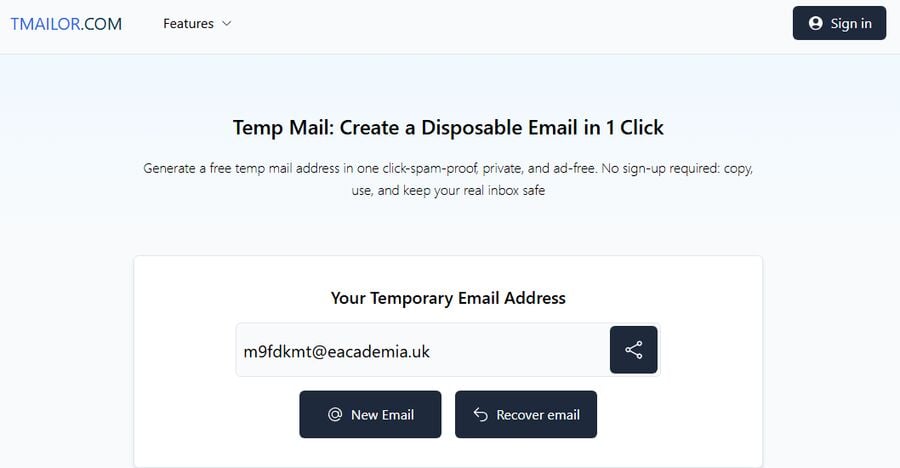
Step 2: Open Coursera's signup page, then enter your email address. Go to Coursera's "Join for free", enter your temporary address, and submit. Keep your inbox open and watch for the confirmation message.
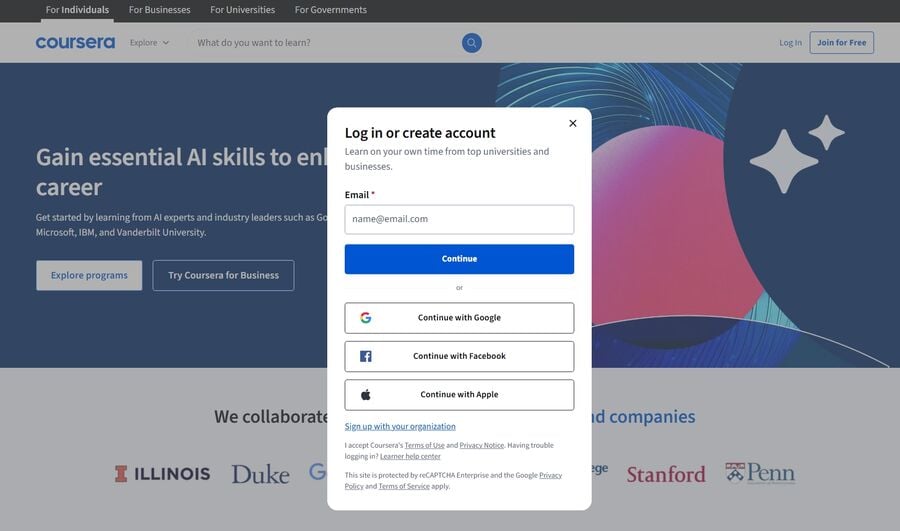
Step 3: Confirm the message quickly. When the "Action Required" mail lands, open and complete the confirmation.
Step 4: Rotate the item once, if necessary. If the mail hasn't arrived after 60–120 seconds and one resend, switch to a different domain and try again. Use structured tactics from domain rotation for OTP.
Step 5: Lock in recovery. Store your token in a password manager for added security. If you plan to keep certificates or long enrollments, consider switching the account's primary email later in the settings.
OTP Delivery & Reliability

Reduce missed codes with brilliant timing and careful rotation.
- Use one resend attempt, then wait at least 60–120 seconds for delivery windows and greylisting to take effect.
- Rotate domains once; repeated rotations can further reduce deliverability.
- If you need a near-zero-friction path, consider a custom private domain and stick to a single browser/device during signup.
Deeper dives: OTP with temp mail · domain rotation for OTP
Start Faster on the Web, Mobile, and Telegram
Pick the fastest channel to catch the confirmation during its window.
- Web: Spin up an inbox and copy/paste instantly with the quick start guide.
- Mobile: Use the mobile temp mail app to receive pushes and open the code/link right away.
- Telegram: Try the temp mail on the Telegram bot for hands‑free checks when switching devices.
Long‑Term Access & When to Switch
Plan for certificates, receipts, and resets before you need them.
- Keep a reusable inbox for long courses and receipts; store the token securely (see 'Reuse temporary address').
- If you plan to earn certificates or share credentials widely, consider switching to a primary/work email later in settings.
- Helpful playbooks: free courses playbook · shop & returns guide · local quotes playbook
Troubleshooting the Signup
Nine quick checks when the email won't show up.
- Search your inbox for "Action Required" and check your Spam/Promotions folder.
- Resend once; then wait 60–120 seconds before trying anything else.
- Rotate to a different domain only once; avoid multiple rapid rotations.
- Try using a different browser/device, and ensure you open the latest confirmation.
- Use mobile or Telegram for faster taps: mobile temp mail app · temp mail on Telegram
- If you used a short‑life inbox and it expired, recreate and repeat the flow.
- For general concepts, refer to the temporary email FAQ.
Public vs Private Domains (At a Glance)
A quick comparison to pick the proper setup for your case.
| Use Case | Public Domain (Disposable) | Private/Custom Domain |
|---|---|---|
| Quick trials | Fast, minimal setup | Overkill for short tests |
| Deliverability | Can vary; may face filters | More consistent; looks conventional |
| Reputation | Often on blocklists | Unlisted; resembles personal/corporate |
| Recovery | Risky if inbox expires | Strong with reusable token |
| Best for | Low‑stakes experiments | Certificates, long enrollments |
FAQ
Can I complete the signup process using a temporary email address only?
Yes, provided you receive and click the confirmation message.
What if the email never arrives?
Resend once, wait 60–120 seconds, then rotate domains once and retry.
Is a private domain better?
Often yes — it looks conventional and avoids many public lists.
Should I use short-life addresses?
Fine for low-stakes trials; prefer a reusable inbox for anything you'll keep.
Can I change my email later?
Yes. You can update your login email from your account settings when you're ready.
Do I need OTP for Coursera?
You'll need to confirm your email; some flows trigger additional checks. Use a single device/browser for consistency.
What's the safest way to maintain long-term access?
Use a reusable address and store the token in a password manager.
Which channel is fastest to catch emails?
Web for instant copy/paste; mobile and Telegram for push-like speed.
What This Means for You
For most Coursera signups, a reusable address is enough — quick to set up, private, and recoverable. If you encounter friction, rotate the domain once, space out your retries, and save the token from the start. When you know you'll keep certificates or share credentials, switch your account email to a primary/work address in settings and carry on learning.









