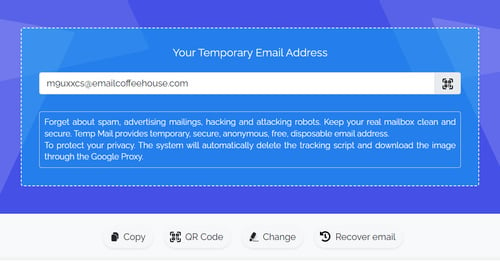How QA Teams Use Temporary Email to Test Sign-Up and Onboarding Flows at Scale
Most QA teams are familiar with the frustration of a broken sign-up form. The button spins forever, the verification email never lands, or the OTP expires just as the user finally finds it. What appears to be a minor glitch on a single screen can quietly undermine new accounts, revenue, and trust.
In practice, modern sign-up is not a single screen at all. It is a journey that stretches across web and mobile surfaces, multiple back-end services, and a chain of emails and OTP messages. A temporary email provides QA teams with a safe and repeatable way to test this journey at scale without polluting real customer data.
For context, many teams now pair disposable inboxes with a deep understanding of how the underlying technical temp mail plumbing behaves in production. That combination allows them to move beyond checking if the form submits and start measuring how the entire funnel feels for a real user under real-world constraints.
TL;DR
- Temporary email lets QA simulate thousands of sign-ups and onboarding journeys without touching real customer inboxes.
- Mapping every email touchpoint turns sign-up from a binary pass or fail into a measurable product funnel.
- Choosing the correct inbox pattern and domains protects production reputation while keeping tests fast and traceable.
- Wiring temp mail into automated tests helps QA catch OTP and verification edge cases long before real users see them.
Quick access
Clarify Modern QA Sign-Up Goals
Map Email Touchpoints In Onboarding
Choose The Right Temp Mail Patterns
Integrate Temp Mail Into Automation
Catch OTP And Verification Edge Cases
Protect Test Data And Compliance Obligations
Turn QA Learnings Into Product Improvements
Frequently Asked Questions
Clarify Modern QA Sign-Up Goals
Treat sign-up and onboarding as a measurable product journey, rather than a simple one-screen validation exercise.

From Broken Forms To Experience Metrics
Traditional QA treated sign-up as a binary exercise. If the form was submitted without throwing errors, the job was considered done. That mindset worked when products were simple and users were patient. It does not work in a world where people abandon an app the moment anything feels slow, confusing, or untrustworthy.
Modern teams measure experience, not just correctness. Instead of asking whether the sign-up form works, they ask how fast a new user reaches their first moment of value and how many people quietly drop off along the way. Time to first value, completion rate by step, verification success rate, and OTP conversion become first-class metrics, not nice-to-have extras.
Temporary inboxes are a practical way to generate the volume of test sign-ups needed to track those metrics with confidence. When QA can run hundreds of end-to-end flows in a single regression cycle, small changes in delivery time or link reliability show up as real numbers, not anecdotes.
Align QA, Product, And Growth Teams
On paper, sign-up is a simple feature that resides within the engineering department. In reality, it is shared territory. The product determines which fields and steps exist. Growth introduces experiments such as referral codes, promo banners, or progressive profiling. Legal and security considerations shape consent, risk flags, and friction. Support is needed when the fallout from something breaks.
On balance, QA cannot treat sign-up as a purely technical checklist. They need a shared playbook that combines product and growth, clearly describing the expected business journey. That usually means clear user stories, mapped email events, and explicit KPIs for each stage of the funnel. When everyone agrees on what success looks like, a temporary email becomes the shared tool that exposes where reality diverges from that plan.
The upshot is simple: aligning around the journey forces better test cases. Instead of scripting a single happy-path sign-up, teams design suites that cover first-time visitors, returning users, cross-device sign-ups, and edge cases, such as expired invites and reused links.
Define Success For Email-Driven Journeys
Email is often the thread that holds a new account together. It confirms identity, carries OTP codes, delivers welcome sequences, and nudges inactive users back. If email fails silently, funnels slide out of shape without an obvious bug to fix.
Effective QA treats email-driven journeys as measurable systems. Core metrics include verification email delivery rate, time to inbox, verification completion, resend behavior, spam or promotions folder placement, and drop-off between email open and action. Each metric ties to a testable question. The verification email typically arrives within a few seconds in most cases. Does a resend invalidate previous codes or unintentionally stack them? Do you know if the copy clearly explains what happens next?
Temporary email makes these questions practical at scale. A team can spin up hundreds of disposable inboxes, sign them up across environments, and systematically measure how often key emails land and how long they take. That level of visibility is almost impossible if you rely on real employee inboxes or a small pool of test accounts.
Map Email Touchpoints In Onboarding
Could you make every email triggered by sign-up visible so QA knows exactly what to test, why it fires, and when it should arrive?
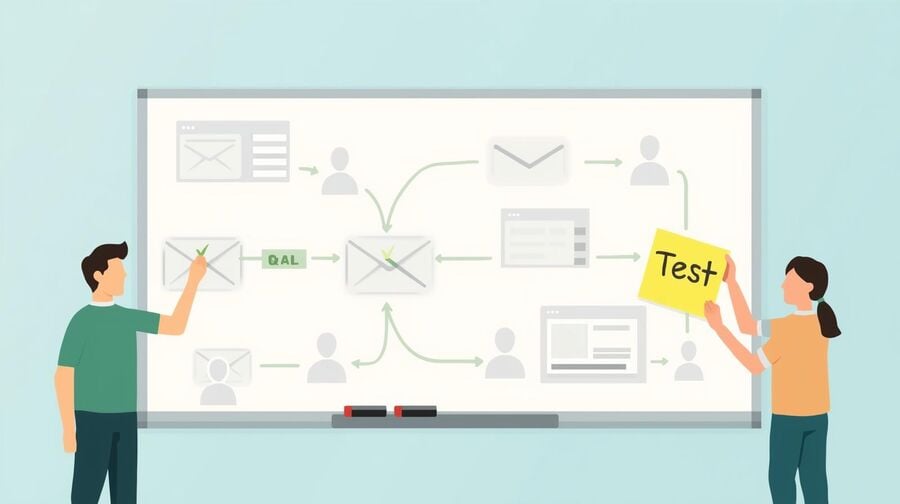
List Every Email Event In The Journey
Surprisingly, many teams discover new emails only when they show up during a test run. A growth experiment is shipped, a lifecycle campaign is added, or a security policy changes, and suddenly, real users get additional messages that were never part of the original QA plan.
The remedy is straightforward but often skipped: build a living inventory of every email in the onboarding journey. That inventory should include account verification messages, welcome emails, quick-start tutorials, product tours, nudges for incomplete sign-ups, and security alerts related to new device or location activity.
In practice, the easiest format is a simple table that captures the essentials: event name, trigger, audience segment, template owner, and expected delivery timing. Once that table exists, QA can point temporary inboxes at each scenario and confirm that the right emails arrive at the right moment, with the right content.
Capture Timing, Channel, And Conditions
Email is never just email. It is a channel that competes with push notifications, in-app prompts, SMS, and sometimes even human outreach. When teams fail to define timing and conditions clearly, users either receive overlapping messages or nothing at all.
Reasonable QA specifications document timing expectations down to the rough range. Verification emails usually arrive in a few seconds. Welcome sequences might be spaced over a day or two. Follow-up nudges may be sent after the user has been inactive for a specified number of days. The exact specification should note environmental, plan, and regional conditions that alter behavior, such as different templates for free versus paid users or specific localization rules.
Once those expectations are written down, temporary inboxes become enforcement tools. Automated suites can assert that certain emails arrive within defined windows, raising alerts when delivery drifts or new experiments introduce conflicts.
Identify High-Risk Flows Using OTP Codes
OTP flows are where friction hurts the most. If a user cannot log in, reset a password, change an email address, or approve a high-value transaction, they are completely locked out of the product. That is why OTP-related messages deserve a separate risk lens.
QA teams should flag OTP login, password reset, email change, and sensitive transaction approval flows as high-risk by default. For each, they should document the expected code lifetime, maximum resend attempts, allowed delivery channels, and what happens when a user attempts to perform actions with stale codes.
Instead of repeating every OTP detail here, many teams maintain a dedicated playbook for verification and OTP testing. That playbook can be paired with specialized content, such as a checklist to reduce risk or a comprehensive analysis of code deliverability. At the same time, this article focuses on how temporary email fits into the broader sign-up and onboarding strategy.
Choose The Right Temp Mail Patterns
Pick temporary inbox strategies that balance speed, reliability, and traceability across thousands of test accounts.
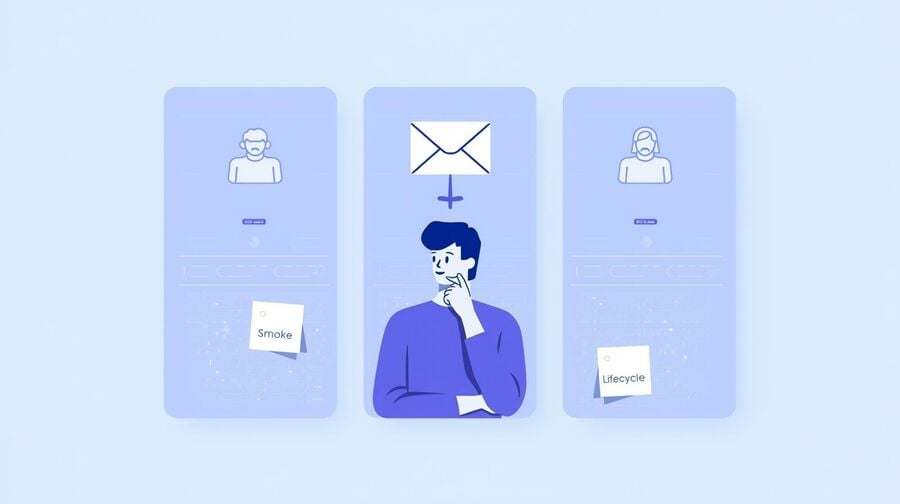
Single Shared Inbox Versus Per-Test Inboxes
Not every test needs its own email address. For fast smoke checks and daily regression runs, a shared inbox that receives dozens of sign-ups can be perfectly adequate. It is quick to scan and simple to wire into tools that show the latest messages.
However, shared inboxes become noisy as scenarios multiply. When multiple tests are run in parallel, it can be challenging to determine which email belongs to which script, especially if the subject lines are similar. Debugging flakiness turns into a guessing game.
Per-test inboxes solve that traceability problem. Each test case gets a unique address, often derived from the test ID or scenario name. Logs, screenshots, and email content all align neatly. The trade-off is management overhead: more inboxes to clean up and more addresses to rotate if an environment is ever blocked.
Reusable Addresses For Long-Running Journeys
Some journeys do not end after verification. Trials convert to paid plans, users churn and return, or long-term retention experiments run over weeks. In such cases, a disposable address that lasts only one day is insufficient.
QA teams often introduce a small set of reusable inboxes tied to realistic personas, such as students, small business owners, or enterprise administrators. These addresses form the backbone of long-running scenarios that cover trial upgrades, billing changes, reactivation flows, and win-back campaigns.
To keep these journeys realistic without compromising the convenience of disposability, teams can adopt a reusable temporary email address pattern. A provider that allows you to recover the same temporary inbox via a secure token provides QA continuity while keeping real customer data out of test environments.
Domain Strategy For QA And UAT Environments
The domain on the right-hand side of an email address is more than a brand choice. It determines which MX servers handle traffic, how receiving systems evaluate reputation, and whether deliverability remains healthy as test volume increases.
Blasting OTP tests through your main production domain in lower environments is a recipe for confusing analytics and potentially damaging your reputation. Bounces, spam complaints, and spam-trap hits from test activity can contaminate metrics that should reflect actual user activity only.
A safer approach is to reserve specific domains for QA and UAT traffic, while maintaining a similar underlying infrastructure to production. When those domains sit on robust MX routes and rotate intelligently across a large pool, OTP and verification messages are less likely to be throttled or blocked during intensive test runs. Providers that operate hundreds of domains behind stable infrastructure make this strategy much easier to implement.
| Temp mail pattern | Best use cases | Main advantages | Key risks |
|---|---|---|---|
| Shared inbox | Smoke checks, manual exploratory sessions, and quick regression passes | Fast to set up, easy to watch in real time, minimal configuration | Hard to link messages to tests, noisy when suites scale up |
| Per-test inbox | Automated E2E suites, complex sign-up flows, multi-step onboarding journeys | Precise traceability, clear logs, and easier debugging of rare failures | More inbox management, more addresses to rotate or retire over time |
| Reusable persona inbox | Trials to paid, churn and reactivation, long-term lifecycle experiments | Continuity across months, realistic behaviour, supports advanced analytics | Needs strong access control and clear labelling to avoid cross-test contamination |
Integrate Temp Mail Into Automation
Wire temporary inboxes into your automation stack so sign-up flows are validated continuously, not just before release.

Pulling Fresh Inbox Addresses Inside Test Runs
Hard-coding email addresses inside tests is a classic source of flakiness. Once a script has verified an address or triggered an edge case, future runs may behave differently, leaving teams to wonder whether failures are real bugs or artefacts of reused data.
A better pattern is to generate addresses during each run. Some teams build deterministic local parts based on test IDs, environment names, or timestamps. Others call an API to request a brand-new inbox for every scenario. Both approaches prevent collisions and maintain a clean sign-up environment.
The important part is that the test harness, not the developer, owns email generation. When the harness can request and store temporary inbox details programmatically, it becomes trivial to run the same suites across multiple environments and branches without touching the underlying scripts.
Listening For Emails And Extracting Links Or Codes
Once a sign-up step has been triggered, tests require a reliable way to wait for the correct email and extract the relevant information from it. That usually means listening to an inbox, polling an API, or consuming a webhook that surfaces new messages.
A typical sequence looks like this. The script creates an account with a unique temporary address, waits for a verification email to appear, parses the body to find a confirmation link or OTP code, and then continues the flow by clicking or submitting that token. Along the way, it logs headers, subject lines, and timing data, allowing failures to be diagnosed after the fact.
In fact, this is where good abstractions pay off. Wrapping all email listening and parsing logic in a small library frees test authors from wrestling with HTML quirks or localisation differences. They request the latest message for a given inbox and invoke helper methods to retrieve the values they are interested in.
Stabilising Tests Against Email Delays
Even the best infrastructure occasionally slows down. A short spike in provider latency or a noisy neighbour on shared resources can push a few messages outside the expected delivery window. If your tests treat that rare delay as a catastrophic failure, suites will flap, and trust in automation will erode.
To reduce that risk, teams separate email arrival timeouts from overall test timeouts. A dedicated wait loop with sensible backoff, clear logging, and optional resend actions can absorb minor delays without masking real issues. When a message truly never arrives, the error should explicitly call out whether the problem is likely on the application side, the infrastructure side, or the provider side.
For scenarios where a temporary email is central to the product value, many teams also design nightly or hourly monitor jobs that behave like synthetic users. These jobs sign up, verify, and log results continuously, turning the automation suite into an early warning system for email reliability issues that might otherwise appear only after a deployment.
How To Wire Temp Mail Into Your QA Suite
Step 1: Define clear scenarios
Start by listing the sign-up and onboarding flows that matter most for your product, including verification, password reset, and key lifecycle nudges.
Step 2: Choose inbox patterns
Decide where shared inboxes are acceptable and where per-test or reusable persona addresses are necessary for traceability.
Step 3: Add a temp mail client
Implement a small client library that can request new inboxes, poll for messages, and expose helpers to extract links or OTP codes.
Step 4: Refactor tests to depend on the client
Replace hard-coded email addresses and manual inbox checks with calls to the client so every run generates clean data.
Step 5: Add monitoring and alerts
Extend a subset of scenarios into synthetic monitors that run on a schedule and alert teams when email performance drifts outside expected ranges.
Step 6: Document patterns and ownership
Write down how the temp mail integration works, who maintains it, and how new squads should use it when building additional tests.
For teams that want to think beyond basic automation, it can be helpful to take a broader strategic view of disposable inboxes. A piece that functions as a strategic temp mail playbook for marketers and developers can spark ideas about how QA, product, and growth should share infrastructure over the long term. Resources like that sit naturally alongside the technical details covered in this article.
Catch OTP And Verification Edge Cases
Design tests that deliberately break OTP and verification flows before real users experience the resulting friction.

Simulating Slow Or Lost OTP Messages
From a user perspective, a lost OTP feels indistinguishable from a broken product. People rarely blame their email provider; instead, they assume the app is not working and move on. That is why simulating slow or missing codes is a core responsibility for the QA team.
Temporary inboxes make these scenarios far easier to stage. Tests can intentionally introduce delays between requesting a code and checking the inbox, simulate a user closing and reopening the tab, or retry sign-up with the same address to see how the system reacts. Each run generates concrete data on how often messages arrive late, how the UI behaves during waiting periods, and whether recovery paths are obvious.
In real terms, the goal is not to eliminate every rare delay. The goal is to design flows where the user always understands what is happening and can recover without frustration when something goes wrong.
Testing Resend Limits And Error Messages
Resend buttons are deceptively complex. If they send codes too aggressively, attackers gain more room to brute-force or abuse accounts. If they are too conservative, genuine users are locked out even when providers are healthy. Achieving the right balance requires structured experimentation.
Effective OTP test suites cover repeated resend clicks, codes that arrive after the user has already requested a second attempt, and transitions between valid and expired codes. They also verify microcopy: whether error messages, warnings, and cooldown indicators make sense in the moment rather than merely passing a copy review.
Temporary inboxes are ideal for these experiments because they allow QA to generate high-frequency, controlled traffic without touching real customer accounts. Over time, trends in resend behaviour can highlight opportunities to adjust rate limits or improve communication.
Verifying Domain Blocks, Spam Filters, And Rate Limits
Some of the most frustrating OTP failures occur when messages are technically sent but quietly intercepted by spam filters, security gateways, or rate-limiting rules. Unless QA is actively looking for these problems, they tend to surface only when a frustrated customer escalates through support.
To reduce that risk, teams test sign-up flows with diverse sets of domains and inboxes. Mixing disposable addresses with corporate mailboxes and consumer providers reveals whether any side of the ecosystem is overreacting. When disposable domains are blocked outright, QA needs to understand whether that block is intentional and how it might differ between environments.
For disposable inbox infrastructure specifically, a well-designed domain rotation for OTP strategy helps spread traffic across many domains and MX routes. That reduces the chance that any single domain will become a bottleneck or appear suspicious enough to invite throttling.
Teams that want an end-to-end checklist for enterprise-grade OTP testing often maintain a separate playbook. Resources such as a focused QA and UAT guide for reducing OTP risk complement this article by providing in-depth coverage of scenario analysis, log analysis, and safe load generation.
Protect Test Data And Compliance Obligations
Use a temporary email to shield real users while still respecting security, privacy, and audit requirements in every environment.

Avoiding Real Customer Data In QA
From a privacy perspective, using confirmed customer email addresses in lower environments is a liability. Those environments rarely have the same access controls, logging, or retention policies as production. Even if everyone behaves responsibly, the risk surface is larger than it needs to be.
Temporary inboxes give QA a clean alternative. Every sign-up, password reset, and marketing opt-in test can be executed end-to-end without requiring access to personal inboxes. When a test account is no longer needed, its associated address expires with the rest of the test data.
Many teams adopt a simple rule. If the scenario does not strictly require interaction with a real customer mailbox, it should default to disposable addresses in QA and UAT. That rule keeps sensitive data out of non-production logs and screenshots, while still allowing for rich and realistic testing.
Separating QA Traffic From Production Reputation
Email reputation is an asset that grows slowly and can be damaged quickly. High bounce rates, spam complaints, and sudden spikes in traffic all erode the trust that inbox providers place in your domain and IPs. When test traffic shares the same identity as production traffic, experiments and noisy runs can quietly erode that reputation.
A more sustainable approach is to route QA and UAT messages through clearly distinguished domains and, where appropriate, separate sending pools. Those domains should behave like production in terms of authentication and infrastructure, but be isolated enough that misconfigured tests do not harm live deliverability.
Temporary email providers that operate large, well-managed domain fleets give QA a safer surface to test against. Instead of inventing local throwaway domains that will never be seen in production, teams exercise flows against realistic addresses while still keeping the blast radius of mistakes under control.
Documenting Temp Mail Usage For Audits
Security and compliance teams are often wary when they first hear the phrase disposable inbox. Their mental model involves anonymous abuse, spoofed sign-ups, and lost accountability. QA can defuse those concerns by documenting exactly how temporary emails are used and clearly defining the boundaries.
A simple policy should explain when disposable addresses are required, when masked confirmed addresses are acceptable, and which flows must never rely on throwaway inboxes. It should also describe how test users map to specific inboxes, how long related data is retained, and who has access to the tools that manage them.
Choosing a GDPR-compliant temp mail provider makes these conversations easier. When your provider clearly explains how inbox data is stored, how long messages are retained, and how privacy regulations are respected, internal stakeholders can focus on process design instead of low-level technical uncertainty.
Turn QA Learnings Into Product Improvements
Close the loop so that every insight from temp mail-powered tests makes sign-up smoother for real users.
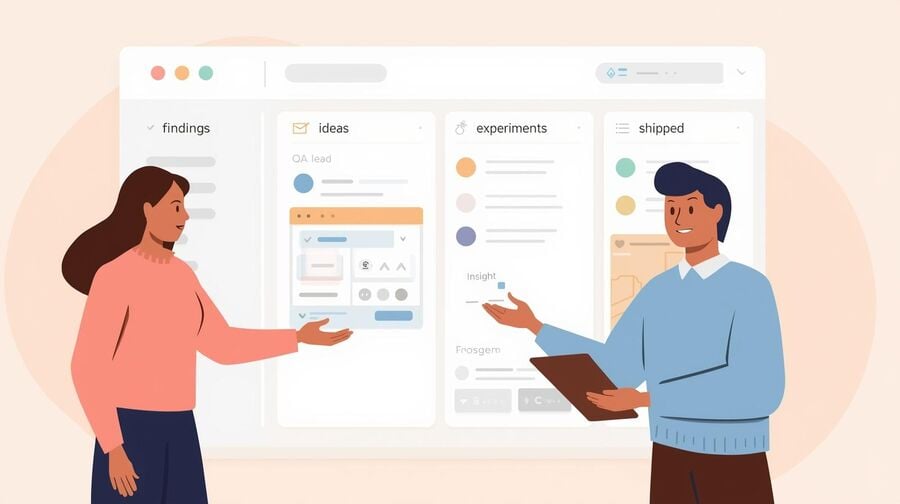
Reporting Patterns In Failed Sign-Ups
Test failures are helpful only when they lead to informed decisions. That requires more than a stream of red builds or logs filled with stack traces. Product and growth leaders need to identify patterns that align with user pain points.
QA teams can use results from temporary inbox runs to classify failures by journey stage. How many attempts fail because verification emails never arrive? How many because codes are rejected as expired even when they appear fresh to the user? How many because links open on the wrong device or drop people on confusing screens? Grouping issues this way makes it easier to prioritise fixes that meaningfully improve conversion.
Sharing Insights With Product And Growth Teams
On the surface, email-focused test results can look like plumbing details. In real terms, they represent lost revenue, lost engagement, and lost referrals. Making that connection explicit is part of QA leadership.
One effective pattern is a regular report or dashboard that tracks test sign-up attempts, failure rates by category, and estimated impact on funnel metrics. When stakeholders see that a slight change in OTP reliability or link clarity could result in thousands of additional successful sign-ups per month, investments in better infrastructure and UX become much easier to justify.
Building A Living Playbook For Sign-Up Testing
Sign-up flows age quickly. New authentication options, marketing experiments, localisation updates, and legal changes all introduce fresh edge cases. A static test plan written once and forgotten will not survive that pace.
Instead, high-performing teams maintain a living playbook that combines human-readable guidance with executable test suites. The playbook outlines temporary email patterns, domain strategy, OTP policies, and monitoring expectations. The suites implement those decisions in code.
Over time, this combination turns a temporary email from a tactical trick into a strategic asset. Every new feature or experiment must pass through a set of well-understood gates before it reaches users, and every incident feeds back into stronger coverage.
Sources
- Major inbox provider guidance on email deliverability, reputation, and safe sending practices for verification flows.
- Security and privacy frameworks encompassing test data management, access control, and policies for non-production environments.
- Industry discussions from QA and SRE leaders on synthetic monitoring, OTP reliability, and sign-up funnel optimisation.
Frequently Asked Questions
Address common concerns QA teams raise before adopting temporary email as a core part of their testing toolkit.
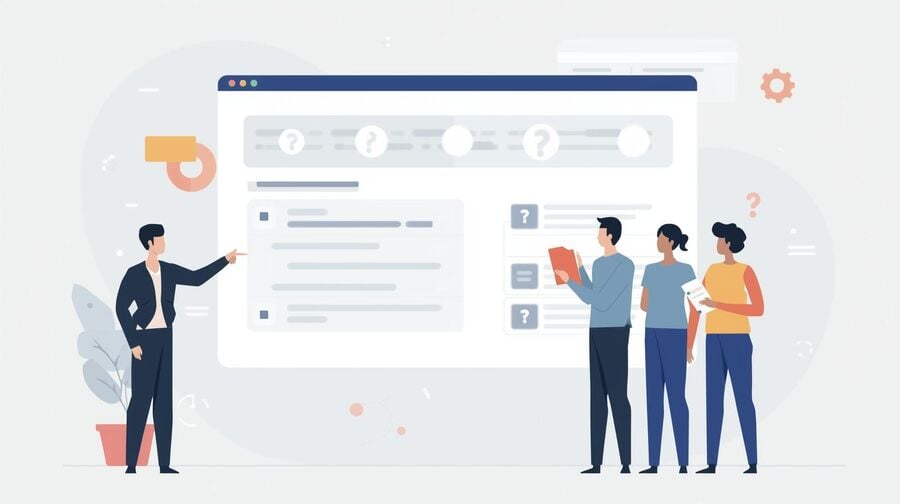
Can we safely use temporary email in regulated industries?
Yes, when it is scoped carefully. In regulated industries, disposable inboxes should be restricted to lower environments and to scenarios that do not involve real customer records. The key is clear documentation about where temporary email is allowed, how test users are mapped, and how long related data is retained.
How many temp mail inboxes do we need for QA?
The answer depends on how your teams work. Most organisations do well with a handful of shared inboxes for manual checks, a pool of per-test inboxes for automated suites, and a small set of reusable persona addresses for long-running journeys. The important part is that each category has a defined purpose and owner.
Will temp mail domains be blocked by our own app or ESP?
Disposable domains can be caught in filters that were initially designed to block spam. That is why QA should explicitly test sign-up and OTP flows using these domains and confirm whether any internal or provider rules treat them differently. If they do, the team can decide whether to allowlist specific domains or adjust the test strategy.
How do we keep OTP tests reliable when email is delayed?
The most effective approach is to design tests that account for occasional delays and log more than 'pass' or 'fail'. Separate email arrival timeouts from overall test limits, record how long messages take to land, and track resend behaviour. For deeper guidance, teams can draw on material that explains OTP verification with temp mail in much more detail.
When should QA avoid using temporary email addresses and instead use real addresses?
Some flows cannot be exercised fully without live inboxes. Examples include full production migrations, end-to-end tests of third-party identity providers, and scenarios where legal requirements demand interaction with real customer channels. In those cases, carefully masked or internal test accounts are safer than disposable inboxes.
Can we reuse the same temp address across multiple test runs?
Reusing addresses is valid when you want to observe long-term behaviour such as lifecycle campaigns, reactivation flows, or billing changes. It is less helpful for basic sign-up correctness, where clean data is more important than history. Mixing both patterns, with clear labelling, gives teams the best of both worlds.
How do we explain temp mail usage to security and compliance teams?
The best way is to treat a temporary email like any other piece of infrastructure. Document the provider, data retention policies, access controls, and the precise scenarios where it will be used. Emphasise that the goal is to keep real customer data out of lower environments, not to bypass security.
What happens if the inbox lifetime is shorter than our onboarding journey?
If the inbox disappears before your journey is complete, tests may start failing in unexpected ways. To avoid this, align provider settings and journey design. For longer flows, consider reusable inboxes that can be recovered via secure tokens, or use a hybrid approach where only specific steps rely on disposable addresses.
Can temporary email addresses break our analytics or funnel tracking?
It can if you don't label the traffic clearly. Treat all disposable inbox sign-ups as test users and exclude them from production dashboards. Maintaining separate domains or using clear account naming conventions makes it easier to filter out synthetic activity in growth reports.
How do temporary inboxes fit with a broader QA automation strategy?
Disposable addresses are one building block in a larger system. They support end-to-end tests, synthetic monitoring, and exploratory sessions. The most successful teams treat them as part of a shared platform for QA, product, and growth rather than as a one-off trick for a single project.
The bottom line is that when QA teams treat temporary email as first-class infrastructure for sign-up and onboarding tests, they catch more real-world issues, protect customer privacy, and give product leaders complex data to improve conversion. Temporary inboxes are not just a convenience for engineers; they are a practical way to make digital journeys more resilient for everyone who uses them.