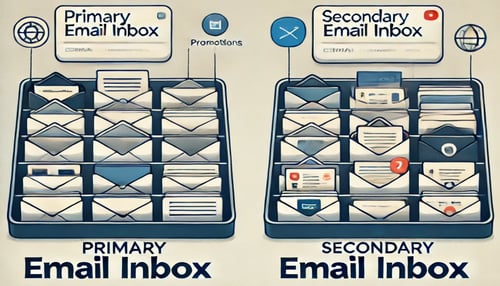How to Create Different Instagram Accounts Using Multiple Temporary Email Addresses
Instagram is a vast social media platform with millions of daily active users. This is the ideal place for marketers when they want to start a new business or promote an existing brand. Using Instagram is simple: creating an account to explore its limitless potential.
Usually, people only use one Instagram account to manage their business or personal brand. However, you can create multiple Instagram accounts using a separate email address. For businesses, creating multiple accounts can help increase advertising effectiveness and build credibility on Instagram, making it easier to reach global customers.
However, Instagram allows different email addresses to be used for multiple accounts, and this is where temp mail services come in handy. Temp mail helps you create email addresses quickly without using accurate personal information, supporting you to manage multiple accounts quickly and securely.
This article will detail creating multiple Instagram accounts with temporary emails and methods to help you manage them effectively. Let's start the journey of discovering how to use temp mail to simplify the creation of your Instagram account.
Quick access
Before registering an Instagram account, you must understand Temp Mail.
Benefits of using temp mail when creating multiple Instagram accounts
About tmailor.com's free temporary email service:
Why you need to create multiple Instagram accounts
How to Use Temp Mail to Create Multiple Instagram Accounts
Important notes when using Tmailor.com and Instagram
Warnings and notes when using multiple Instagram accounts
Conclusion
FAQs – Frequently Asked Questions
Before registering an Instagram account, you must understand Temp Mail.
Temp mail , also known as temporary email , is a service that provides a disposable email address for a short period, usually from a few minutes to a few hours. Unlike the official email address you use daily, temp mail does not require personal information to sign up and does not store emails permanently. After completing the session, these temporary emails will be automatically deleted and cannot be reaccessed. Thanks to this feature, temp mail becomes a valuable tool for avoiding spam, protecting personal information, and optimizing anonymity on the internet.
Suppose you want to create a Facebook account with a temporary email address. Refer to the article: Create a Facebook account with a temporary email .
Benefits of using temp mail when creating multiple Instagram accounts
While it's not possible to create multiple Instagram accounts with just one of your actual email addresses, there is a fascinating tip that can be used to create multiple Instagram accounts using a temporary email address to create multiple Instagram accounts offers many significant benefits:
- Privacy protection: Temp mail saves you from having to provide your official email address, prevents personal information from being exposed, and minimizes the risk of being tracked or spammed.
- Time-saving: Temp mail is created instantly without a cumbersome sign-up process. This makes it easy to create multiple Instagram accounts quickly without managing various personal email accounts.
- Reduce spam: You can be inundated with unwanted promotional emails when using a personal email address for many online services. Temp mail allows you to eliminate this problem by using temporary emails and avoiding spam from unnecessary sources.
- Easy multi-account management: Temp mail provides the ultimate solution for creating multiple Instagram accounts without worrying about managing email addresses in bulk.
- Non-binding: Temp mail is a one-time service, which means that after using it to verify your Instagram account, you don't need to worry about your emails being exposed or receiving more unwanted emails.
About tmailor.com's free temporary email service:
Tmailor.com is one of the top services that offers temporary emails utterly free of charge. With Tmailor.com, you can instantly create a disposable email address without registering an account or providing personal information. This service is ideal for those who want to protect their privacy, avoid spam, or need a temporary email address to confirm their subscription on platforms like Instagram, Facebook, and other online services.
Benefits of Using Temporary Email Provided by Tmailor.com
- Non-duplication when creating email addresses: Unlike other websites that provide temporary email addresses, when creating a new email address, Tmailor.com will check for duplicates and ensure that the address is not provided to multiple users.
- Duration and access to email addresses: Email addresses provided by Tmailor.com have access codes that you can use to regain access to your email address anytime. The email address will never be deleted from the system. You can use it without worrying about deleting fraudulent deletions. (Note: if you lose the access code, you will not be reissued; store it in a safe place; the webmaster will not return it to anyone).
- Protection of privacy and personal information: Tmailor.com temporary mail helps users avoid providing their primary email when registering for online services, thereby minimizing the risk of personal information disclosure.
- Avoid spam and annoying ads: With temporary emails, you don't have to worry about receiving spam or annoying ads in your primary inbox.
- Save time and simplify the sign-up process: There's no need to create a complicated traditional email account; a temporary email address is only a few clicks away.
- Reduce the risk of information theft: Tmailor.com temporary email makes you safer when visiting untrusted or security-risk websites, preventing the theft of personal information.
Why you need to create multiple Instagram accounts
Creating multiple Instagram accounts helps you optimize your activity on this social media platform and offers many benefits in dividing and managing content effectively. Here are the specific reasons why you might need multiple Instagram accounts:
Diversify content and topics.
When you use a single account, your content may be limited to a specific range of topics. However, with many different Instagram accounts, you can freely create and divide the content according to each separate topic. Example:
- An account dedicated to personal lifestyle, sharing everyday moments.
- Another account is dedicated to photography, design, or personal projects.
- An account dedicated to promoting your business or brand. Diversifying your content helps you attract a wider audience, expand your influence, and avoid flooding your main account with too many topics.
For business, marketing, or personalization purposes
For those who do business online, having multiple Instagram accounts is extremely important to increase marketing efficiency. One account can list critical products and services. At the same time, the other can be used for advertising campaigns, promotions, or catering to specific audiences. In addition, having multiple accounts helps you personalize your content to reach specific audiences. You can target different groups of customers by building the right content, which improves conversions and creates quality interactions.
Security reasons, not wanting to use personal email
One important reason to create multiple Instagram accounts is the security of personal information. Using an official email to develop numerous accounts can increase the risk of information disclosure or spam. You can create multiple accounts more safely and securely by using temporary email or email services that aren't tied to a personal account. This is especially important if you use Instagram for work or leisure purposes and don't want to reveal your official personal email.
Additionally, segregating accounts from various emails makes managing and tracking each account easy without worrying about privacy-related issues or stolen information.
How to Use Temp Mail to Create Multiple Instagram Accounts
Creating multiple Instagram accounts is easier than ever when you use temp mail from Tmailor.com. It is a service that offers disposable emails, does not require registration, and is entirely free. Follow the steps below to use Tmailor.com to create multiple Instagram accounts without a personal email.
Step 1: Go to Tmailor.com
First, open your browser and go to tmailor.com temp mail . The website will automatically generate a temporary email address for you that you can use right away.
- When you visit the homepage, you will see a random email address displayed on the screen.
- This address can receive emails, including a confirmation code from Instagram.
- Note: Please back up the access code in the share if you want to permanently use the received email address. The code will re-grant email access when you use it.
Step 2: Sign up for an Instagram account
Next, open the Instagram app or visit the Instagram.com website.
- Tap the "Sign Up" button to create a new account.
- In the "Email" section, copy the temporary email address that Tmailor.com provided and paste it into the corresponding box.
Step 3: Complete the registration information
- Fill in any other information Instagram requires, such as your account name, password, and date of birth.
- After filling in all the information, click "Continue" to create an account.
Step 4: Confirm the email from Tmailor.com
After completing the registration, Instagram will send a confirmation code or confirmation link to the email address you provided.
- Go back to the Tmailor.com page, where you can check your inbox.
- In a few seconds, a confirmation email from Instagram will appear.
- To complete the account creation process, tap on the email or get a confirmation code, and follow Instagram's verification instructions.
Step 5: Repeat to create another account
If you want to create more Instagram accounts, return to the Tmailor.com page and press the "Change Email Address" button to create a new temporary email address.
- To create more Instagram accounts without using a personal email, repeat the above steps with each new temporary email address.
Important notes when using Tmailor.com and Instagram
- Temporary email access: If you want to use a long-term received email address and have an access card later, go to the share section and back up the access code to a safe place to use it when you want to reaccess the email address (This code is similar to the email password of other email services, If you lose your access code, you won't be able to access the email address you used again.)
- Clever use: While using temp mail makes it easy to create multiple Instagram accounts, use these accounts by Instagram's regulations to avoid being locked out.
Warnings and notes when using multiple Instagram accounts
Instagram can detect and lock the risk of using multiple accounts from the same device or IP.
Instagram has algorithms and moderation systems to detect suspicious activity, including using multiple accounts from the same device or IP address. If you create and log in to multiple Instagram accounts on the same device or internet, Instagram's system may consider this unusual behavior. This may result in your account being temporarily or permanently locked, especially if the accounts are involved in activities that don't comply with Instagram's policies.
Instagram's rules on account use
Instagram allows users to create and manage up to 5 accounts from the same device. However, making too many accounts can violate Instagram's terms of use, especially if these accounts show signs of spam, abuse, or violation of content rules. Failure to comply may result in restrictions or lockouts of your account, so it's essential to read and follow Instagram's Acceptable Use Policy carefully to avoid risk.
Conclusion
Summary of the benefits of using temp mail to create multiple Instagram accounts
Using temp mail from services like Tmailor.com helps you create multiple Instagram accounts without using a personal email. Temp mail protects privacy, reduces the risk of spam, and provides a quick solution for managing multiple accounts simultaneously.
The importance of complying with Instagram's regulations
While temp mail is valid, creating multiple accounts must be done carefully and comply with Instagram's regulations. Violating the rules can lock your account, so always use the service responsibly.
Use temp mail smartly.
Use temp mail intelligently and logically to maximize your benefits without legal or security issues. Managing multiple Instagram accounts becomes easier when you know how to effectively use temp mail.
FAQs – Frequently Asked Questions
Are temporary emails safe?
Temp mail is relatively safe for activities that don't require crucial personal information, like signing up for a social media account. However, since temporary emails are often deleted quickly, you should only use them temporarily for essential accounts you need to access.
Can Instagram lock my account if I use temp mail?
Using temp mail to create an account is not against Instagram's rules. Still, Instagram may lock your account if you make too many accounts or do unusual activities. This depends on how you use the accounts, not just temporary emails.
How does temp mail work?
Temp mail is a service that provides a disposable email address without registration or personal information. This address can receive emails as usual, but after a short time, all data will be permanently deleted, protecting your privacy.
What temporary email service is best for creating an Instagram account?
Some prominent temporary email services include Tmailor.com, TempMail, Guerrilla Mail, and EmailOnDeck. All are free and offer a quick solution to receiving confirmation emails from Instagram.
If you want to create multiple Instagram accounts easily and quickly, try using temporary email services like Tmailor.com. This protects your privacy and allows you to manage various accounts without worrying about spam or exposing personal information.
Comment or share if you need more instructions or have questions about using temp mail. We'd love to assist you on your journey to optimizing your Instagram usage!