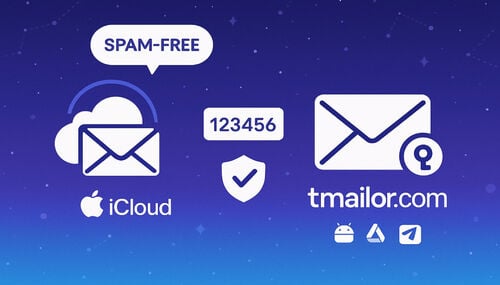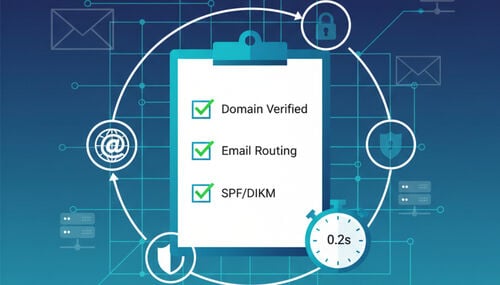Create a Facebook account with a temporary email
Quick access
About Facebook
TL;DR
Why use temporary mail when creating a Facebook account?
Create a Facebook Account with a Temporary Email (Tmailor)
Why use temp mail provided by tmailor.com instead of other temp mail services?
How to use it safely when creating a Facebook account with temp mail
Conclude
Frequently Asked Questions (FAQs) about using Tmailor temp mail with Facebook.
About Facebook
Facebook is one of the world's largest and most popular social networks, with billions of daily active users. Founded in 2004 by Mark Zuckerberg and a group of friends at Harvard University, Facebook has become a powerful tool for connecting people, allowing them to share photos, videos, and news and interact online in real time.
In addition to connecting with friends and family, Facebook offers various features such as joining groups, following favorite pages, and participating in events. However, the platform's rapid growth has also led to issues related to spam and unwanted advertising via email, leading many users to seek to protect their personal information when registering for a new account.
TL;DR
- You can sign up for Facebook using a temporary email (temp mail) address.
- Tmailor.com provides random, disposable addresses you can reuse later with an access token.
- Emails auto-delete after ~24 hours, so recovery links older than that are lost.
- Pros: fast, anonymous, no spam in your real inbox.
- Cons: risky for long-term accounts — recovery may fail.
- Best suited for testing, short-term access, or secondary accounts, not for your main Facebook profile.

Why use temporary mail when creating a Facebook account?
Using temp mail (temporary email) when creating a Facebook account brings many practical benefits, especially for users increasingly interested in personal information security and convenience. Here are the main reasons you should consider using temp mail to sign up for a Facebook account.
What is temp mail?
Temp mail, also known as disposable email, is an automated email created and lasts for a short period (usually from a few minutes to a few hours). This email will be canceled once the time ends, and all related messages will disappear. Temp mail is often used temporarily, such as when signing up for online accounts you don't want notifications or ads to receive.
Some popular services that offer temporary email include:
- Temp mail by tmailor.com
- Temp-Mail.org
- 10MinuteMail
- Guerrilla Mail
- FakeMail
Benefits of Using Temporary Mail
- Facebook does not allow the registration of multiple accounts with the same email address. One key reason for using temp mail is that Facebook doesn't allow multiple accounts to be registered with the same email address. If you've already used your personal email to sign up for a Facebook account, you won't be able to use it again to create a new account. Temp mail solves this problem by providing temporary email addresses, allowing you to create multiple accounts quickly and conveniently without creating a new personal email.
- Security of personal information: When you use your email to register for an account on websites or social networks such as Facebook, your information may be collected and shared with third parties. This can lead to receiving unwanted promotional emails or, worse, misuse of personal information. Temp mail helps you create an account without providing a primary email, minimizing the risk of leaking personal information.
- Avoid spam and ads: One of the biggest annoyances for users when using social networks is receiving promotional emails or unwanted notifications. Using temp mail helps you avoid receiving spam emails from Facebook or related advertisers, as temporary email addresses will be canceled after a specific time.
- Save time and easily create multiple accounts: Temp mail offers a quick and easy method for creating multiple Facebook accounts without spending time setting up new emails. This is especially useful for people who need multiple accounts to manage fan pages, engage in business, advertise, or test Facebook features without affecting the main personal account.
- Protect your privacy when using Facebook temporarily: There are many situations where you may want to use Facebook only for a short time, such as to experiment, participate in an event, or track information without affecting your personal account. Temp mail is the perfect choice, allowing you to create a temporary account and delete it after completing the need without leaving a trace.
- No worries about being tracked: Personal email can make it easy for third parties to track you through marketing or data collection campaigns. With temp mail, you are completely anonymous during the account creation, minimizing the possibility of being tracked and collecting personal data.
- Suitable for sub-accounts or experiments: If you want to test features or run ad campaigns on Facebook, using temp mail to create sub-accounts is a logical solution. This lets you easily separate your testing activities from your main account without worrying about crashes or losing important information.
Create a Facebook Account with a Temporary Email (Tmailor)
Step 1: Choose a temp mail service
First, you need a temporary email address. Many services offer temp mail, but Tmailor.com is one of the best options for signing up for a Facebook account with an email address. Tmailor offers a free, stable, and easy-to-use temporary email address, ensuring you can quickly get confirmation codes from Facebook.
- Go to: Free temp mail address provided by https://tmailor.com .
- You'll see a temporary email address automatically generated on the homepage.
- Save this address for use in the following steps.
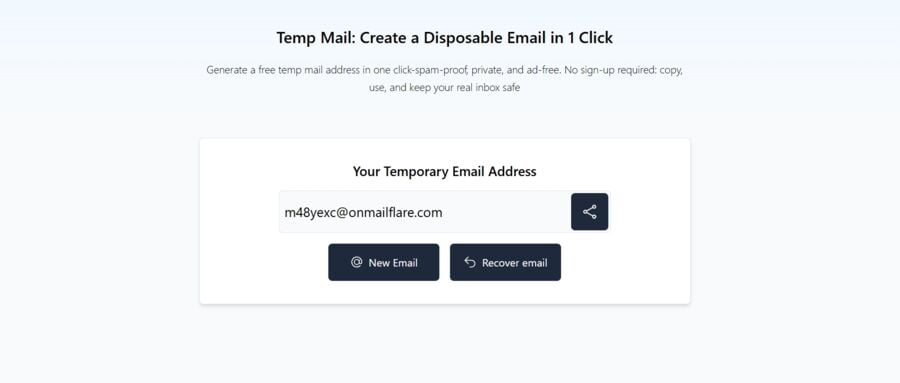
Note: If you want to permanently use the email address you received, please back up the access code before sharing. The code will re-grant email access when you use it.
Step 2: Go to the Facebook signup page
- Open Facebook's registration page ( https://www.facebook.com ), click on the account registration button and fill in any other information that Facebook requires, such as your account name, password, and date of birth.
- In the Email section, paste the temporary email address that you copied in step 1 from the temp mail website tmailor.com
- After filling in all the information, click "Continue" to create an account.
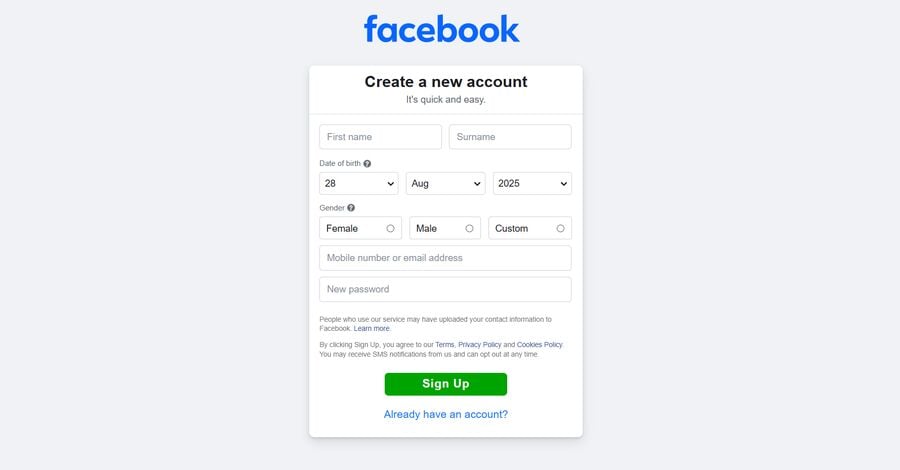
Step 3: Confirm the email from tmailor.com
After you complete the information and press the register button, Facebook will send a confirmation code and activation link to the email address you just entered. Return to the temp mail https://tmailor.com page, check your inbox, and look for emails from Facebook.
- Open the confirmation email and copy the confirmation code.
- Return to Facebook, enter the confirmation code in the request box, and complete the registration process.
Step 4: Complete Facebook account registration
After confirming the code, Facebook will complete the registration process. You now have a new Facebook account without using a personal email address.
Step 5: Repeat to create another account
If you want to create more Facebook accounts, return to the Tmailor.com page and press the "Change Email Address" button to create a new temporary email address.
- To create more Facebook accounts without using a personal email, repeat the steps above with each new temporary email address.
Why use temp mail provided by tmailor.com instead of other temp mail services?

Compared to other free temp mail services, temp mail is provided for free by tmailor.com and has many advantages that other services do not have or do not offer to free users.
- Global server network: Temp mail by tmailor.com uses Google's email server system. With Google's global server network, receiving emails will be very fast, and the chance of missing emails is meager.
- Email address is not canceled: With tmailor.com, a temporary email address can be used for a long time. You can access your email anytime without being deleted with an access code (the same as a login password in regular email services), updated every time you create a new email address. It's in the sharing section.
- Security of personal information: You do not need to provide an accurate email, which helps to avoid disclosing personal information and limit the receipt of annoying promotional emails.
- Easy to create multiple accounts: With Tmailor.com, you can easily create multiple Facebook accounts to manage your work, advertise, or engage in other activities without worrying about limiting the number of accounts.
- Convenient and accessible: Tmailor.com is an entirely free, easy-to-use service that saves time when creating a new Facebook account.
How to use it safely when creating a Facebook account with temp mail
While it's convenient to use temp mail to create a Facebook account, to stay safe and avoid potential risks, there are a few essential things to keep in mind:
- Comply with Facebook's regulations: Facebook has strict policies regarding creating and using multiple accounts. If you violate these rules, your account may be locked or access restricted. To avoid risk, always make sure that accounts created with temp mail comply with Facebook's terms of use, mainly if you use them for advertising, business purposes, or engage in activities that require long-term credibility.
- Use a VPN or Proxy to hide your IP address: When creating multiple Facebook accounts from the same IP address, Facebook's system may detect and see this as an anomaly, leading to your account being locked or restricted. To avoid this, you can consider using a VPN or Proxy. This will help hide your IP address and allow you to create multiple accounts from different IP addresses safely and undetected.
Complying with Facebook's regulations and using privacy protection tools such as VPNs or proxy servers can give you more peace of mind when using temp mail to create a new Facebook account without unnecessary risks.
Conclude
Using temp mail to create a Facebook account offers many outstanding benefits, such as personal information security, spam avoidance, and the quick creation of multiple accounts. However, it would help if you kept in mind that temp mail is only short-lived, so using it for essential accounts or long-term needs is not recommended. Choose a reliable temp mail service and use it wisely to optimize your Facebook experience.
Frequently Asked Questions (FAQs) about using Tmailor temp mail with Facebook.
Many users ask whether to rely on a temporary email service when creating or managing a Facebook account. Below are the most common questions about using tmailor.com — a trusted, fast, and reusable temp mail generator — for Facebook sign-up, verification, and account recovery. These answers highlight why Tmailor is considered one of the most reliable disposable email solutions available today.
Can I create a Facebook account with Tmailor temp mail?
Yes. With tmailor.com, you can instantly get a random email address and use it to sign up for Facebook within seconds.
Is Tmailor a trusted provider for temp mail?
Yes. Tmailor runs on Google’s global infrastructure, making it one of the most reliable and fastest temp mail services.
Can I reuse the same Tmailor temp mail address later?
Yes. Suppose you save your access token or backup file. In that case, you can Reuse Your Temp Mail Address in the same inbox, which sets Tmailor apart from other disposable email services.
Can I use a Tmailor address for my main Facebook account?
Technically, yes, since the address can be reused. However, remember that old messages auto-delete after 24 hours, so a permanent email (e.g., Gmail) is still recommended for secure long-term recovery.
Can I receive Facebook OTP or verification codes with Tmailor?
Yes. OTPs and confirmation links arrive instantly in your Tmailor inbox, making it simple to verify accounts quickly.
Does Tmailor delete my email address?
No. Your email address itself can be reopened with your token or backup. Only the messages inside the inbox are automatically deleted after ~24 hours.
How is Tmailor better than other temp mail providers for Facebook sign-up?
Unlike many competitors, Tmailor allows you to reuse the same address, offers 500+ domains, and is hosted on Google servers for speed and reliability.
Can I use Tmailor temp mail to reset my Facebook password?
You still have your token or backup to access the same address. However, recovery emails sent after 24 hours may not be visible since old messages are deleted.
Is it safe to trust Tmailor when creating a Facebook account?
Yes. Tmailor does not allow sending mail or attachments, reducing abuse and keeping the service stable. It’s designed with privacy and reliability in mind.
What other services besides Facebook can I use Tmailor with?
You can use Tmailor to register on Instagram, Twitter (X), Reddit, newsletters, forums, or any website requiring quick, disposable, or burner email registration.