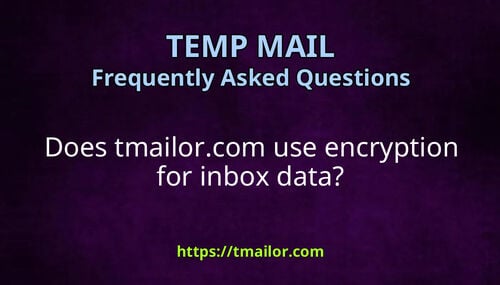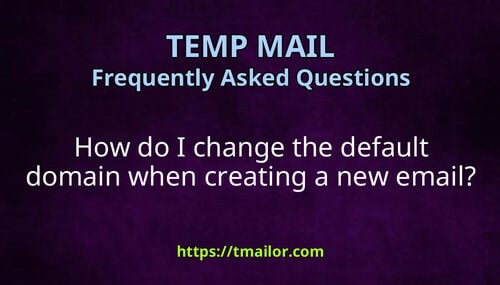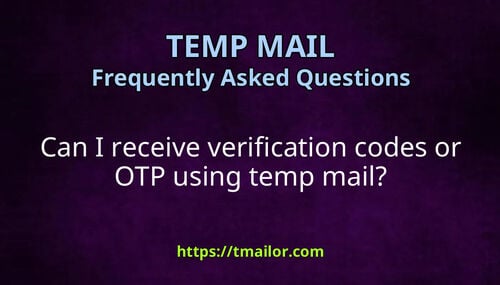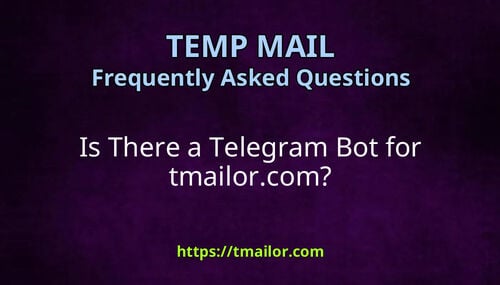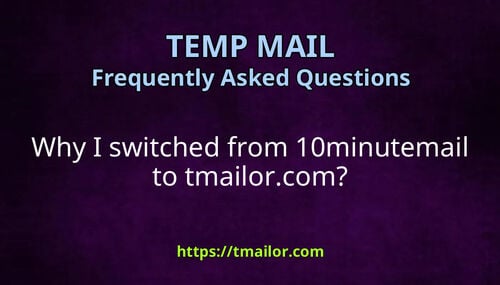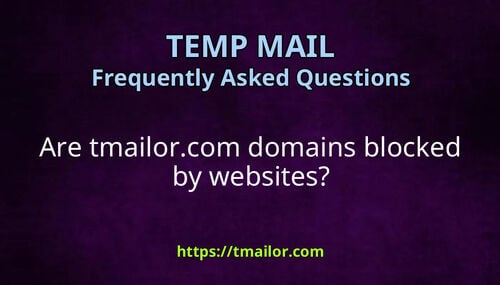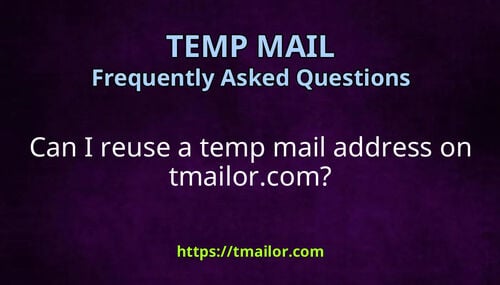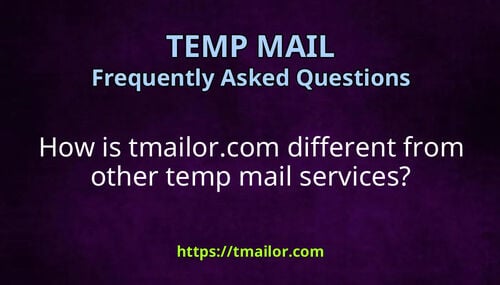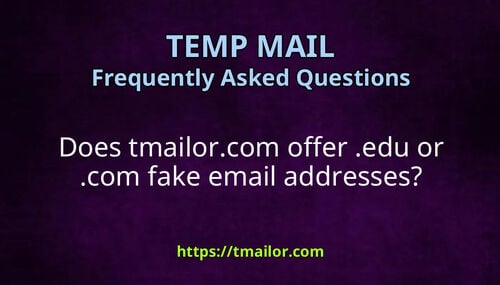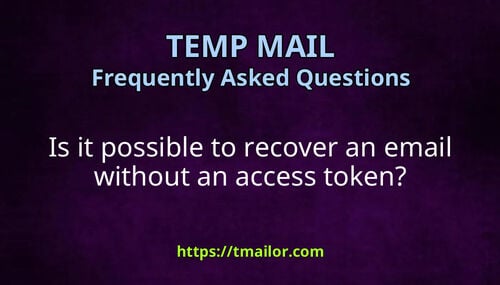Does tmailor.com support dark mode or accessibility options?
Quick access
Introduction
Dark Mode Support
Accessibility Features
Why These Features Matter
Conclusion
Introduction
User experience is a key factor in any online service. Alongside speed and reliability, tmailor.com also provides dark mode and accessibility options, making the platform more comfortable and inclusive for all users.
Dark Mode Support
Dark mode has become a standard feature across modern websites and applications. On tmailor.com, you can:
- Switch to a darker theme for reduced eye strain.
- Enjoy improved readability in low-light environments.
- Use dark mode across desktop, tablet, and mobile for a consistent experience.
For mobile users, the Mobile Temp Mail Apps also include dark mode support, allowing you to manage temporary inboxes comfortably on iOS or Android.
Accessibility Features
Accessibility is about ensuring everyone can use the service effectively. tmailor.com’s design is:
- Mobile-friendly — responsive across all screen sizes.
- Multi-language supported — over 100 languages are available.
- Simplified navigation — clean interface for quick inbox access.
For a step-by-step guide on creating and using temporary inboxes, see Instructions on How to Create and Use a Temp Mail Address Provided by Tmailor.com.
Why These Features Matter
- Inclusivity — accessibility features help users with different needs.
- Convenience — dark mode reduces fatigue for frequent users.
- Cross-platform consistency — features are available on both web and app.
For a deeper look at why temp mail services are essential for privacy, you may read How Temp Mail Enhances Online Privacy: A Complete Guide to Temporary Email in 2025.
Conclusion
Yes, tmailor.com supports both dark mode and accessibility options. Whether browsing at night, switching between devices, or requiring more straightforward navigation, the platform is designed to ensure a smooth and inclusive user experience.
#BBD0E0 »