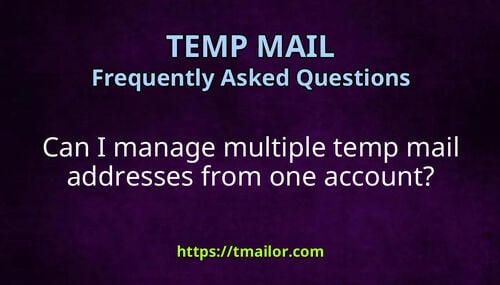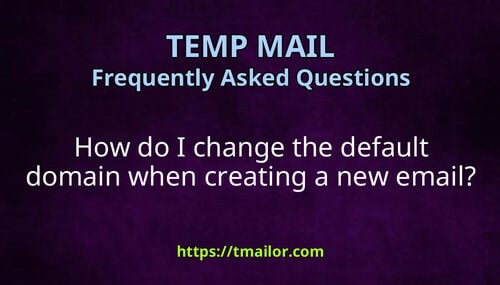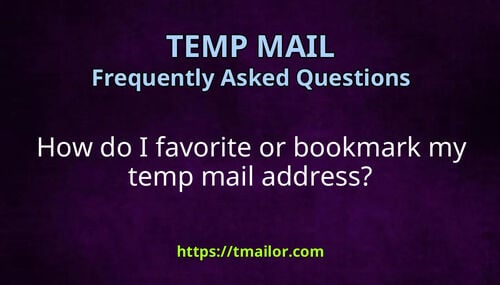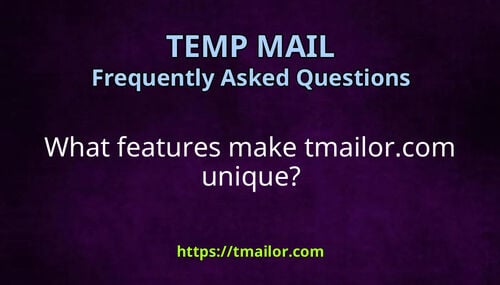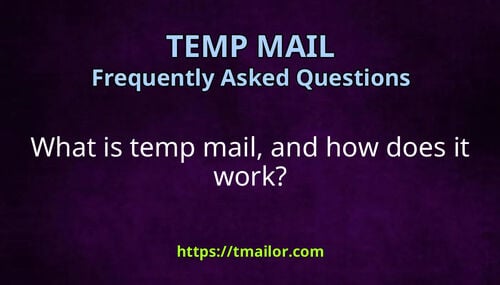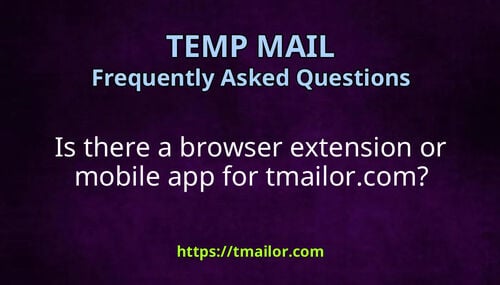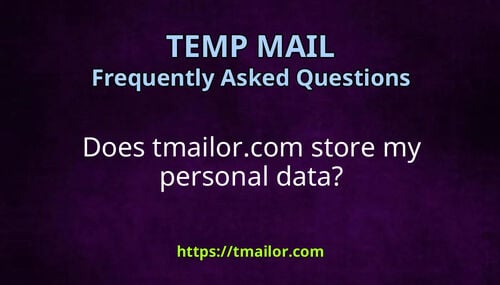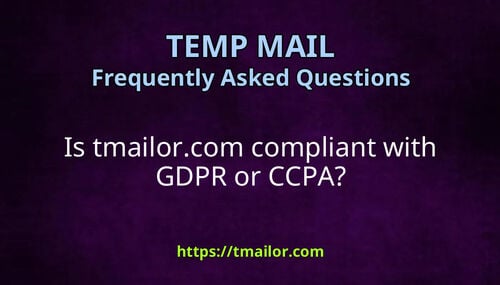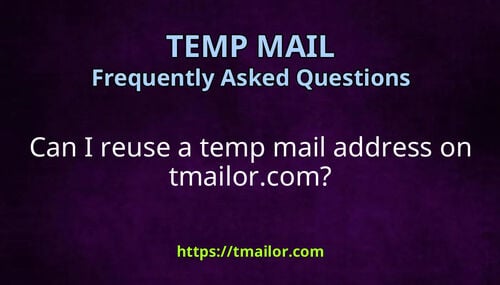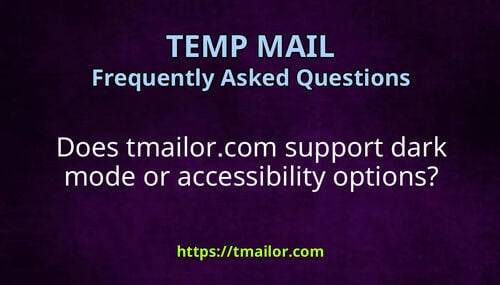Can I use temp mail on multiple devices?
Quick access
Introduction
How Multi-Device Access Works
Using Temp Mail on Mobile
Why Multi-Device Access Matters
Conclusion
Introduction
One of the most essential features of disposable email is flexibility. With tmailor.com, you can manage your temporary inboxes across different devices without losing access.
How Multi-Device Access Works
tmailor.com ensures cross-platform compatibility in two main ways:
- Token-based recovery — Every generated email address comes with a token. By saving this token, you can reopen the same inbox on any device. See Reuse temp mail address for details.
- Account login — If you register and log in, your email addresses are tied to your account, making it easier to access them across desktop, mobile, or tablet.
Using Temp Mail on Mobile
You can conveniently install the official Mobile Temp Mail Apps on iOS or Android. These apps allow you to manage addresses and receive messages directly on your phone. If you prefer not to use apps, the website works smoothly on mobile browsers.
For a detailed tutorial, follow our step-by-step guide: Instructions on How to Create and Use a Temp Mail Address Provided by Tmailor.com.
Why Multi-Device Access Matters
- Convenience — switch between phone and desktop effortlessly.
- Reliability — never lose your inbox if you keep your token or account.
- Flexibility — useful for users who work across multiple environments.
For more context on the benefits of temp mail in protecting your privacy, see How Temp Mail Enhances Online Privacy: A Complete Guide to Temporary Email in 2025.
Conclusion
Yes, tmailor.com supports multi-device access. By saving your token or logging into your account, you can securely manage the same temp mail inbox across desktop, mobile, and tablet, ensuring convenience without sacrificing privacy.