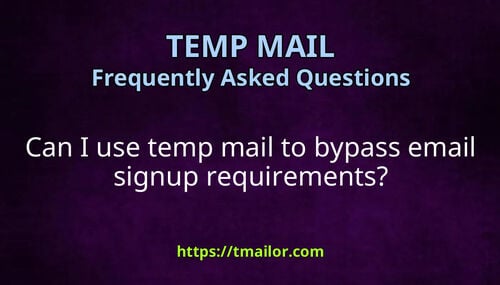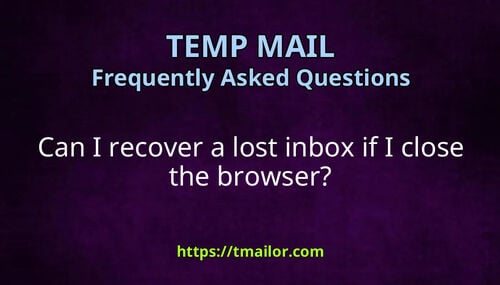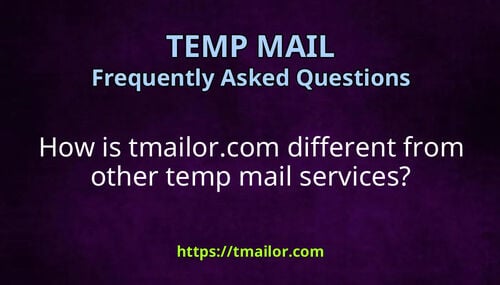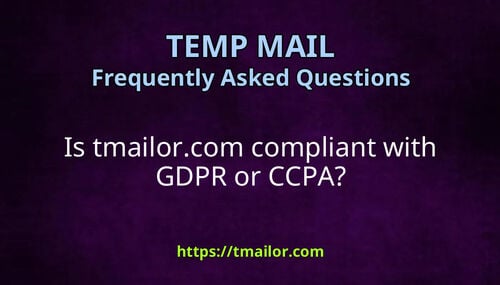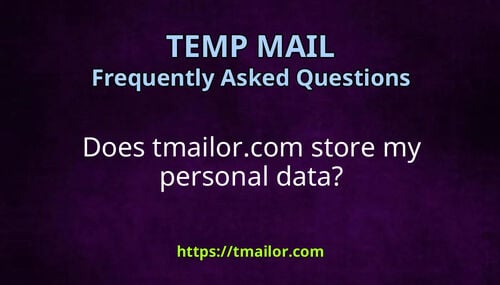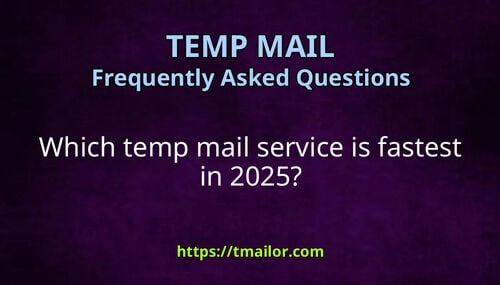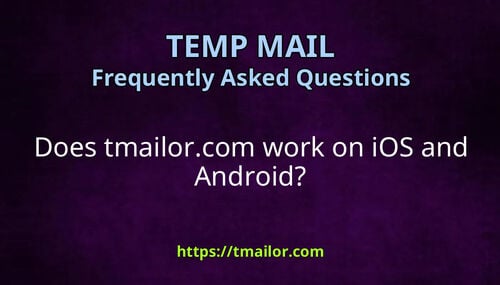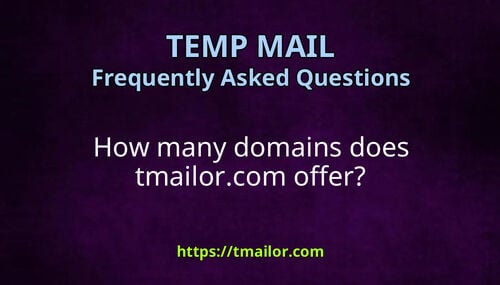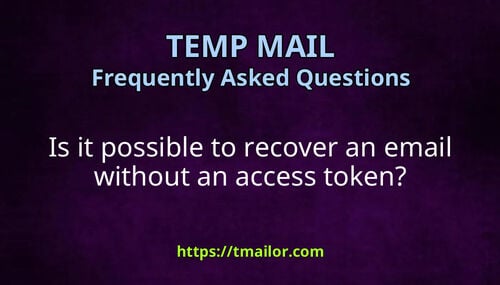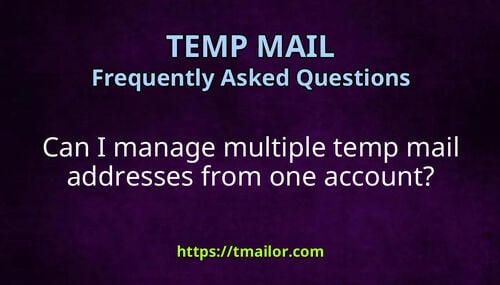Can I create a permanent inbox on tmailor.com?
Tmailor.com is designed as a temporary email service, optimized for short-term usage, privacy, and spam prevention. Therefore, it does not offer any option to create a permanent inbox.
All incoming emails to your temporary address are stored ephemerally — typically up to 24 hours from receipt. After that, emails are automatically deleted without the possibility of recovery. This policy helps:
- Prevent long-term data storage risks
- Maintain a lightweight, fast-performing infrastructure
- Protect user anonymity by limiting historical data retention
No subscription or premium plan enables permanent inbox features on tmailor.com.
Quick access
❓ Why No Permanent Inbox?
🔄 Can I Save an Address or Reuse It?
✅ Summary
❓ Why No Permanent Inbox?
Allowing permanent storage contradicts the core philosophy of temp mail:
“Use it and forget it.”
This is especially important when users rely on one-time verifications, such as:
- Signing up for free trials
- Downloading content
- Avoiding newsletter spam
Storing these emails longer than necessary would defeat the purpose of a disposable mailbox.
🔄 Can I Save an Address or Reuse It?
Although the Inbox is temporary, users can re-access their previous temp mail using the access token assigned at creation. Visit the Reuse Temp Mail Address page and enter your access token to restore the address. Read any remaining messages before they expire.
However, the lifetime of emails remains limited to 24 hours, even if the address is recovered.
✅ Summary
- ❌ No permanent inbox functionality
- 🕒 Emails expire after 24 hours
- 🔐 Can reuse an address with a valid access token
- 🔗 Start here: Reuse Inbox