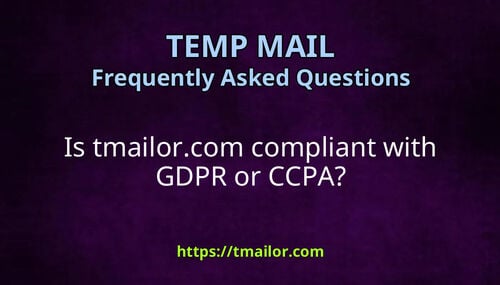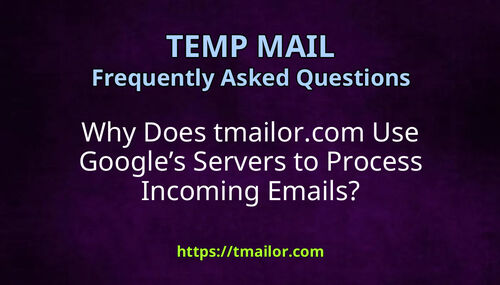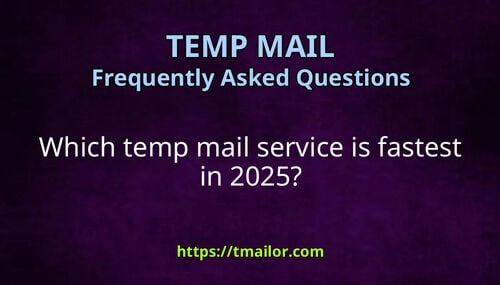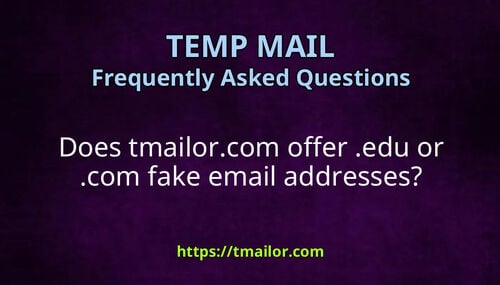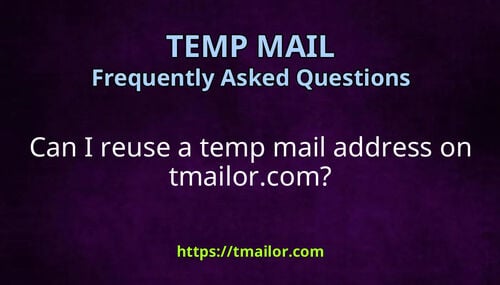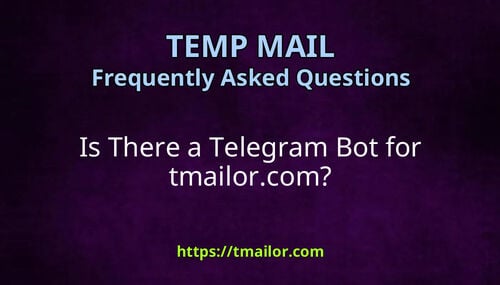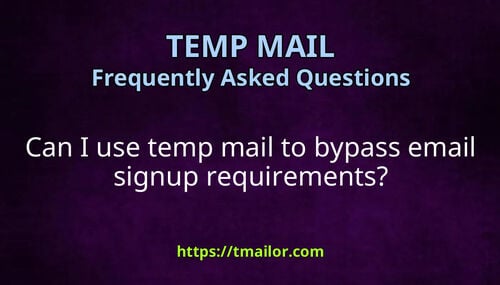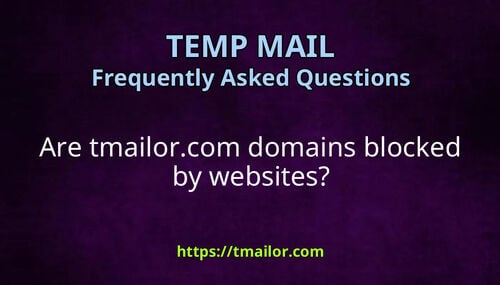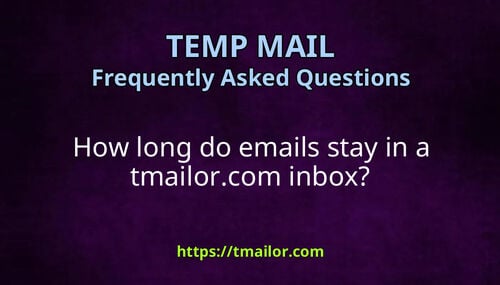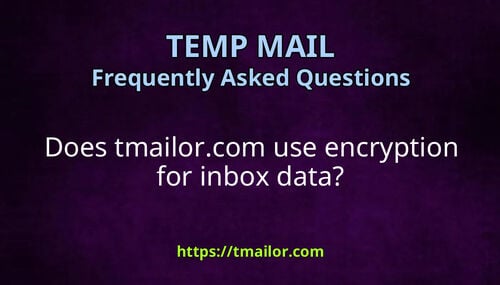How do I change the default domain when creating a new email?
By default, when you create a new temporary email address on tmailor.com, the system automatically assigns a random domain from a pool of trusted public domains managed by the service.
If you're using the public version of tmailor.com, you cannot manually change the domain. The system prioritizes speed, anonymity, and security by randomizing the username and domain to avoid abuse and increase reliability.
Quick access
💡 Can You Use a Custom Domain?
🔐 Why Public Domains Are Restricted?
✅ Summary
💡 Can You Use a Custom Domain?
Yes — but only if you bring your domain name and connect it to the tmailor platform using the Custom Private Domain feature. This advanced function allows you to:
- Add your own domain
- Configure DNS and MX records as instructed
- Verify ownership
- Automatically or manually generate email addresses under your domain
Once setup is complete, you can select and use your domain every time you generate a new temporary email address.
🔐 Why Public Domains Are Restricted?
Tmailor.com restricts public domain selection to:
- Prevent abuse and mass sign-ups on third-party platforms
- Maintain domain reputations and avoid blocklist issues
- Improve security and inbox deliverability for all users
These policies align with modern temp mail security practices, especially for services offering multiple domains and global delivery.
✅ Summary
- ❌ Cannot change the default domain with system-generated emails
- ✅ Allowed to use your own domain via custom domain (MX) configuration
- 🔗 Start here: Custom Private Domain Setup