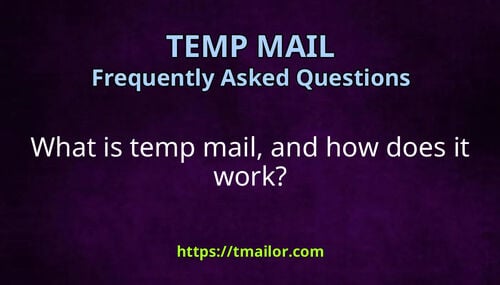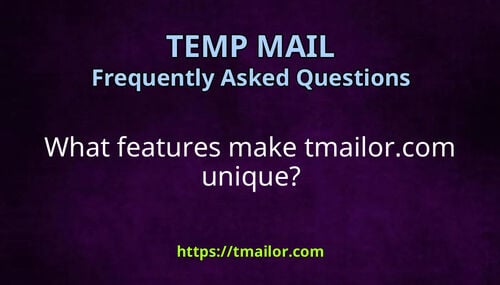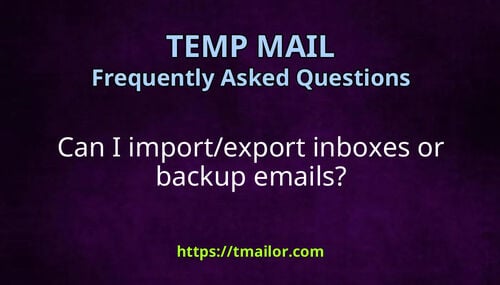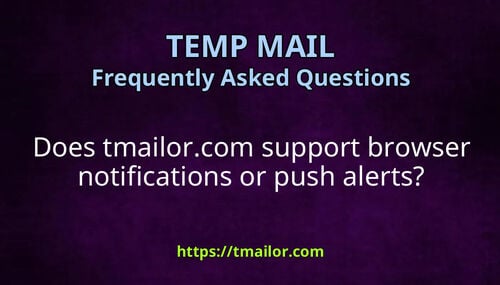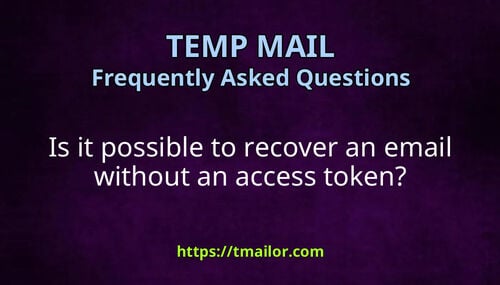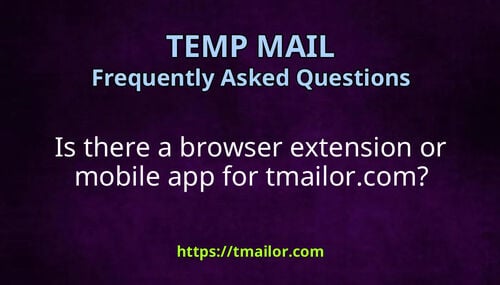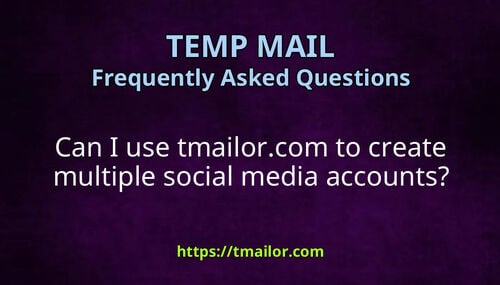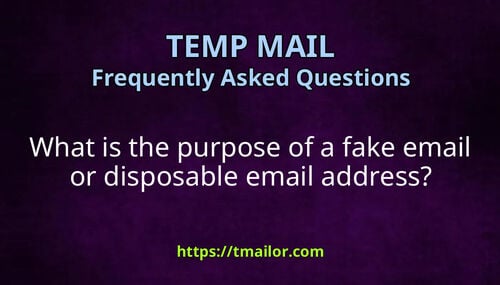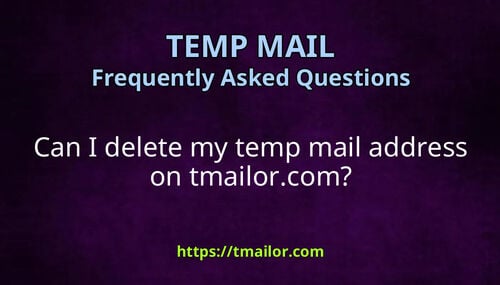Can I forward emails from tmailor.com inbox to my real email?
No, tmailor.com cannot forward emails from your temporary inbox to your real, personal email address. This decision is intentional and rooted in the service’s core philosophy of anonymity, security, and data minimization.
Quick access
🛡️ Why Forwarding Is Not Supported
🔒 Designed for Privacy
🚫 No Integration with External Inboxes
✅ Alternative Options
Summary
🛡️ Why Forwarding Is Not Supported
The purpose of temp mail services is to:
- Act as a disposable buffer between users and external websites
- Prevent unwanted spam or tracking from your primary inbox
- Ensure no persistent personal data is linked to usage
If forwarding were enabled, it could:
- Expose your real email address
- Create a privacy vulnerability
- Violate the concept of anonymous, session-based email usage
🔒 Designed for Privacy
tmailor.com adheres to a privacy-first policy — inboxes are accessible only via browser session or through an access token, and emails are auto-deleted after 24 hours. This ensures your activity is:
- Not logged in permanently
- Not linked to any personal identity
- Free from marketing trails or tracking cookies
Forwarding would undermine this model.
🚫 No Integration with External Inboxes
Currently, the system:
- Does not store email long-term
- Does not sync with Gmail, Outlook, Yahoo, or other providers
- Does not support IMAP/SMTP access
This is a deliberate limitation to guarantee anonymity and reduce misuse.
✅ Alternative Options
If you need to retain access to your messages:
- Use the Reuse Temp Mail Address feature with your access token
- Bookmark the inbox URL on your device
- Install the Mobile Temp Mail Apps for persistent inbox monitoring
Summary
While forwarding might seem convenient, tmailor.com prioritizes user privacy and security over integration with real emails. The service is designed to work in a self-contained, anonymous session — ideal for verification codes, free trials, and sign-ups without compromising your personal email.