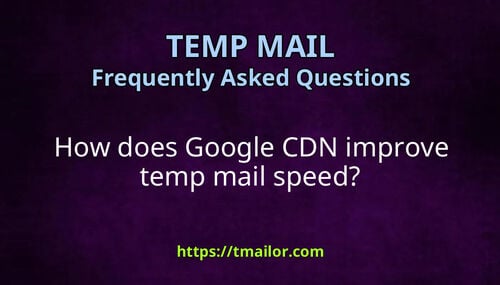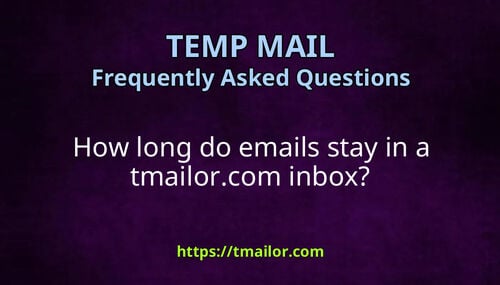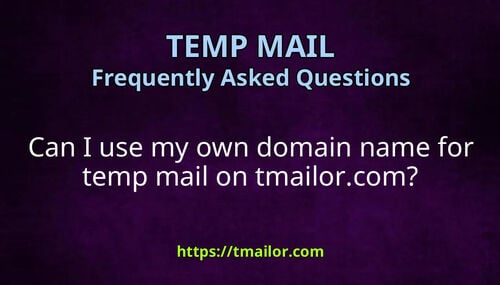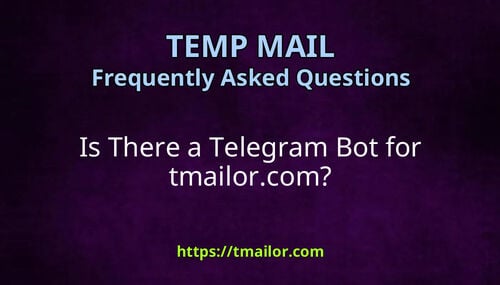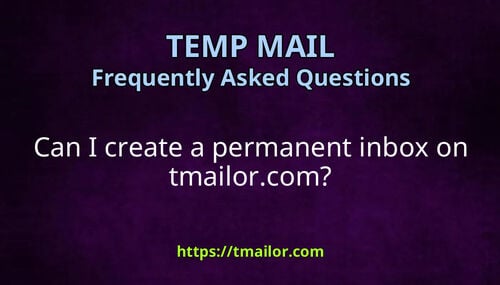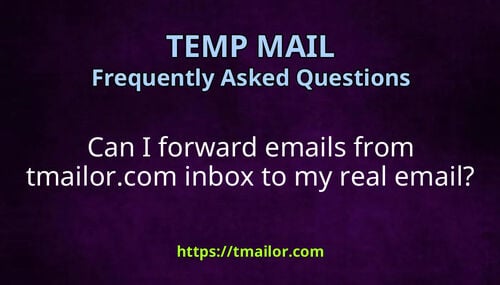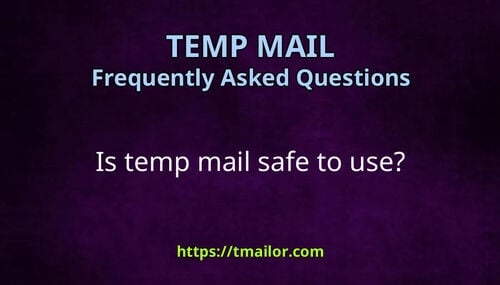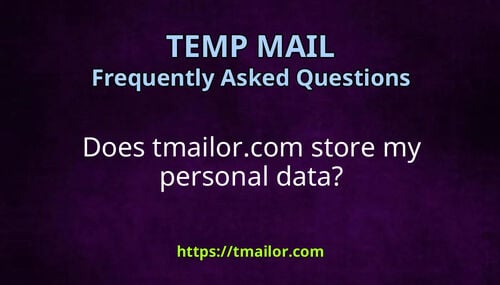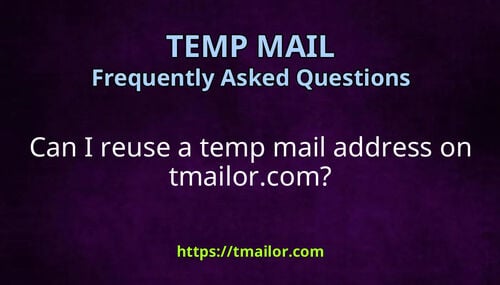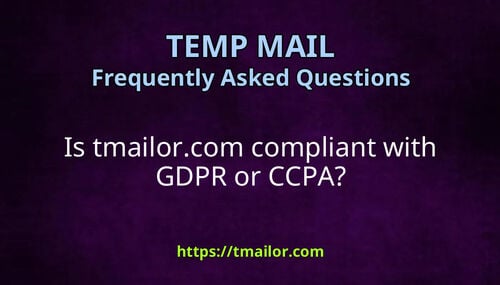Can I delete my temp mail address on tmailor.com?
With tmailor.com, the need to manually delete a temporary email address doesn't exist — and that's by design. The platform follows a strict privacy-first model where all temporary inboxes and messages are automatically erased after a fixed period. This makes tmailor.com one of the most secure and maintenance-free disposable email services.
Quick access
✅ How deletion works
🔐 What if I want to erase earlier?
👤 What if I'm logged into an account?
📚 Related Reading
✅ How deletion works
From the moment an email is received, the countdown begins. Every inbox and its associated messages are automatically deleted after 24 hours. This applies whether you are using the service anonymously or with an account. No user action is required.
This automatic expiration ensures:
- No lingering personal data
- No need to manage inboxes manually
- Zero effort from the user to "clean up"
Because of this, the interface has no delete button — it's unnecessary.
🔐 What if I want to erase earlier?
There's currently no way to delete an address before the 24-hour mark. This is intentional:
- It avoids storing identifiable actions
- It keeps the system fully anonymous
- It maintains predictable behavior for cleanup
However, if you wish to stop using a particular address:
- Close the browser or tab
- Do not save the access token
This will break your connection to the inbox, and the data will auto-delete after expiry.
👤 What if I'm logged into an account?
Even for users with a tmailor.com account:
- You can remove access tokens from your account dashboard
- However, this only removes them from your list — the email inbox will still auto-delete after 24 hours, as always
This system guarantees privacy whether you're anonymous or logged in.
📚 Related Reading
For a step-by-step understanding of how temp emails work, including expiry rules and account options, see:
👉 Instructions on How to Create and Use a Temp Mail Address Provided by Tmailor.com