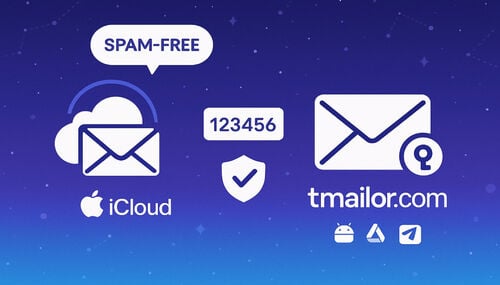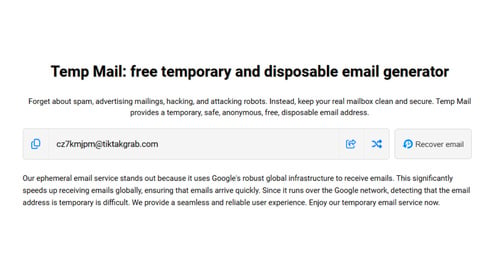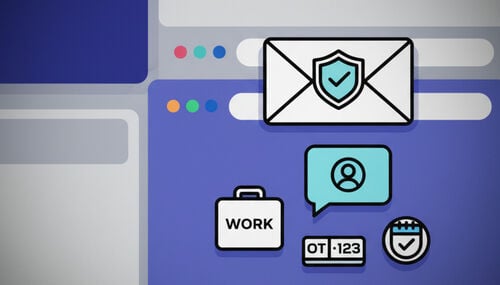A Comprehensive Guide to Using Fake Emails for Sign Ups and Free Temporary Mail Services
In today's digital age, the battle to maintain online privacy is more intense than ever. With every new service sign-up, our inboxes are bombarded with endless marketing emails, not to mention the risk of exposing our personal information to potential data breaches. Enter the hero of our story: the fake email for sign-up.
This clever tool allows you to create a temporary email address for online registrations, keeping your actual email safe and your inbox clean. Whether you're testing out a new app or want to read an article without committing to a lifetime of newsletters, a fake email address can be your best friend. But how do you navigate this world of temporary email addresses without getting lost?
This article dives into everything you need to know about using fake emails for sign-ups, from the hows and whys to the best services. So buckle up, and let's explore how to keep your digital life spam-free and secure.
Quick access
What is a Fake Email for Sign Up?
Why Use Fake Emails for Sign Ups?
How Do Free Temp Mail Addresses Work?
Where to Obtain a Free Temp Mail Address?
Tmailor.com: A Game-Changer in Temp Mail Services
Other Services Offering Temporary Email
Risks of Using Fake Emails for Sign Ups
Violation of Websites' Terms of Service
Loss of Access to Critical Emails
Choosing a Reliable Temp Mail Service
Alternatives to Fake Emails for Sign Ups
Using a Dedicated Secondary Email Account
Websites Offering Access Through Social Media Logins
Final Thoughts
What is a Fake Email for Sign Up?
A fake email for sign-up is a fabricated email address used primarily to bypass email verification requirements on websites, services, or applications without disclosing a user's email address. This practice serves the dual purpose of protecting personal privacy and reducing unwanted emails or spam to a user's primary inbox. Typically, these fake or temporary email addresses are generated by services designed specifically for this purpose, offering users a temporary inbox to receive verification emails or other necessary communications for a limited time.
This method is prevalent among users who wish to test a service without committing their real email addresses or those looking to avoid potential security risks and spam associated with sharing personal information online. However, while it offers privacy and convenience, using a fake email for sign-up can sometimes lead to issues with account recovery or access to complete services, as these email addresses are often short-lived and intended for short-term use.
Why Use Fake Emails for Sign Ups?
Using fake emails for sign-ups is a strategic choice for many, driven by the desire to avoid spam from marketing emails, protect personal information and privacy, and access content without a long-term commitment. These temporary email addresses shield your primary inbox from being cluttered with unwanted messages and reduce the risk of your personal information being compromised. They are handy for one-time access to content or services where you do not wish to engage beyond a single interaction.
To Avoid Spam from Marketing Emails
Using a temporary email helps dodge the barrage of marketing emails that often follow after signing up for online services or newsletters. It keeps your primary inbox clean and spam-free.
To Protect Personal Information and Privacy
Fake emails protect your personal information, ensuring your email address and associated data remain private. This reduces the risk of data breaches and identity theft.
For Accessing Content Without Long-Term Commitment
They enable you to access content, services, or trials with no strings attached, eliminating the need for a long-term commitment that comes with using your actual email address. This is ideal for one-time uses or testing out a service.
How Do Free Temp Mail Addresses Work?
Free temp mail addresses are generated by specialized services, providing a temporary, disposable email inbox that users can use to sign up for online services without revealing their email. These temporary inboxes automatically expire after a set time frame, ranging from minutes to days, ensuring that the temporary email cannot be used indefinitely, thus maintaining your privacy and security. Here's a step-by-step guide on how users typically interact with temp mail services:
- Visit a Temp Mail Website or App: Users start by visiting a website or downloading an app that provides temporary email services. No personal details or registration are required to use these services.
- Instantly Receive a Temporary Email Address: Upon accessing the service, users are immediately provided with a temporary email address. This address is ready for online registrations, verifications, or any situation requiring an email address. Still, you prefer to use something other than your real one.
- Access the Disposable Email Inbox: The temporary email comes with an inbox where emails can be received quickly. This inbox is accessible without login, making it perfect for quick, anonymous use.
- Emails Automatically Expire: The email address and inbox automatically expire after a predetermined duration. Depending on the service provider, users are often notified of this expiration through the service's interface.
Where to Obtain a Free Temp Mail Address?
Free temp mail addresses can be easily obtained from websites offering temporary email services such as Guerrilla, Temp-Mail, and 10-Minute Mail. However, one standout service that you should consider is Tmailor.com. Tmailor offers unique features that distinguish it from other temp mail services, making it a top choice for those seeking privacy, speed, and reliability.
Tmailor.com: A Game-Changer in Temp Mail Services
Tmailor.com is a cutting-edge temporary email service offering more than a disposable email address. Unlike other services that delete your email after a short period, Tmailor allows users to reuse email addresses using a token provided in the sharing section when a new email is received. This perfectly balances Tmailor between a temporary email and a reliable inbox for returning users.
Key Features of Tmailor.com:
- Reusable Email Addresses: Tmailor can reuse your temporary email address, unlike other temporary email services. With the help of a token, users can regain access to their temporary emails, making it a highly versatile service.
- Instant Access Without Registration: You do not need to register or provide personal details. Visit Tmailor.com and instantly receive a temporary email address.
- Enhanced Email Receipt Speed: By leveraging Google's global servers, Tmailor ensures that emails are received quickly, no matter where you are, and prevents detection as a temp mail service.
- CDN for Faster Access: Tmailor uses CDN technology to ensure users have fast, reliable global access.
- Privacy and Anti-Tracking: The service incorporates an image proxy to block tracking via 1px images and removes JavaScript trackers, ensuring your privacy is protected.
- Automatic Deletion: Emails are deleted after 24 hours, ensuring your information remains private and secure without leaving a trace.
- Instant Notifications: Users are notified immediately when a new email is received, providing seamless communication without delay.
- Broad Language Support: Tmailor is available in over 99 languages, catering to users worldwide.
- Multiple Domains: With more than 500 domains to choose from and new domains added monthly, Tmailor offers unmatched flexibility.
Other Services Offering Temporary Email
Websites like Guerrilla Mail, Temp-Mail, and 10 Minute Mail provide easy-to-use solutions for those needing a quick, temporary email address. These services instantly generate a disposable email address, perfect for one-time use without personal commitment.
| Service Name | Unique Features | Website |
| Guerrilla Mail | Ability to send and receive emails | guerrillamail.com |
| Temp-Mail | Customizable email address domain | temp-mail.org |
| 10 Minute Mail | Email address expires after 10 minutes | 10minutemail.com |
Service NameUnique FeaturesWebsite
However, Tmailor.com stands out due to its innovative approach to privacy and ability to let users reuse temporary email addresses. This makes it a superior choice for those looking to avoid spam while maintaining the convenience of a reusable email.
Risks of Using Fake Emails for Sign Ups
While fake emails for sign-ups offer privacy and a spam-free inbox, they come with potential risks. Violating a website's terms of service can lead to account suspension or deletion. You may also lose access to critical emails, such as account verification, password resets, and security notices.
These emails are essential for maintaining access to and control over your accounts. Without them, you might find yourself locked out or unable to recover your account in case of security issues. Therefore, while temporary email addresses are convenient, they should be used cautiously and aware of the possible consequences.
Violation of Websites' Terms of Service
Using a fake email for sign-ups can breach a website's terms, potentially leading to account suspension or deletion. For example, many online platforms, including popular e-commerce and social media sites, explicitly prohibit using temporary email addresses in their terms of service. Ignoring these policies can immediately deactivate your account, leaving you needing access to vital services.
Loss of Access to Critical Emails
Employing a temporary email address might result in missing out on crucial service communications, including updates, notifications, and direct messages that could affect your user experience or account status. A real-world consequence is when a user forgets their password and cannot receive a password reset email because the temporary email address has expired, effectively locking them out of their account permanently.
Choosing a Reliable Temp Mail Service
Selecting a reliable temp mail service involves evaluating several vital factors to ensure privacy, security, and effectiveness. With a standout service like Tmailor.com, you get more than a temporary email. It's a complete solution that protects your privacy, offers global speed, and allows the reuse of email addresses—making it a superior choice to traditional services.
Alternatives to Fake Emails for Sign Ups
For those seeking alternatives to using fake emails for sign-ups, several viable options maintain privacy while ensuring access to services. A dedicated secondary email account for online registrations can keep your primary inbox clean and reduce spam. Services like Gmail, Outlook, and Yahoo offer easy ways to create these accounts, each with features that enhance email management and security.
Another option is to employ email alias features provided by some email services. For example, Gmail and Outlook offer alias functionalities that allow you to filter emails more effectively, protect your primary email address, and easily manage subscriptions. These aliases can be set up to direct emails to your primary inbox under different aliases, helping you track how your email address is used and controlling spam.
Lastly, seeking sign-ups that do not require email verification or those offering access through social media logins can be a convenient way to access services without compromising email privacy. Many websites allow users to access their services through social media logins, bypassing email verification. This method offers a quick and convenient way to sign up while maintaining your email privacy.
Using a Dedicated Secondary Email Account
Creating a secondary email account specifically for online sign-ups and subscriptions can significantly reduce spam in your primary inbox. This strategy keeps your main email address private and organized. Here are some tips for effectively using a secondary email account:
- Set up filters: Use filters to automatically sort incoming emails into categories or folders, making it easier to manage your inbox.
- Choose a different provider: If your primary account is with Gmail, consider using Outlook or Yahoo for your secondary account to take advantage of various features.
| Service | Features |
| Gmail | Offers robust spam filtering, labels, and the ability to create filters and aliases. |
| Outlook | Provides focused inbox features, email categorization, and integration with Microsoft apps. |
| Yahoo | Includes disposable email addresses, filters, and a powerful search tool. |
Employing Email Alias Features for Privacy
Gmail and Outlook allow users to create aliases funneling emails to the same inbox without using a separate email address. Here's how to set them up:
- Gmail: Add a plus ("+") sign and any combination of words or numbers after your email address. For example, yourname+shopping@gmail.com.
- Outlook: Go to the Outlook settings, select "Email"> "Sync email"> "Manage or choose a primary alias."
Seeking Sign-Ups Not Requiring Email Verification
Opt for services that offer access without an email address or allow sign-up through social media platforms. This reduces the need to share your email and keeps your inbox cleaner.
Websites Offering Access Through Social Media Logins
Many websites and services allow for sign-up or log in through social media accounts such as Facebook, Twitter, or Google. This method streamlines the registration process and can offer privacy by not requiring an email address for account creation.
Final Thoughts
In a world where privacy is increasingly under threat, fake emails for sign-ups offer an easy and effective way to keep your inbox clean and your personal information safe. Among the options, Tmailor.com stands out as a service that provides temporary email addresses and offers the added value of reuse, privacy, and speed—all without compromising ease of use. For anyone looking to keep their digital life spam-free and secure, Tmailor is the way to go.