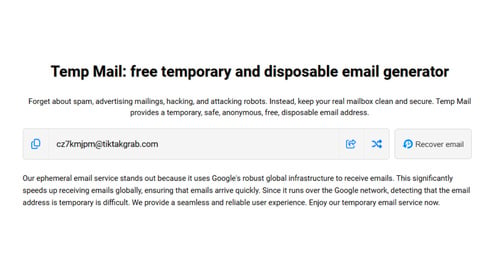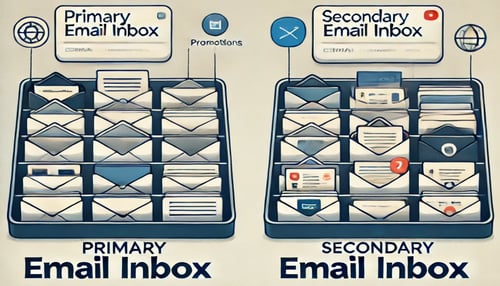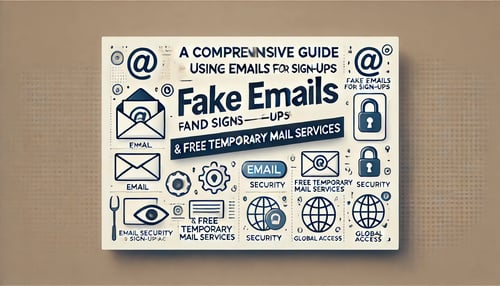What is Email? | The Complete Guide to Temporary Emails and Letters
Quick access
Introduce
History of email
How does email work?
Components of an email
What is an email address?
Email Clients Explained
Is email secure?
Why Temporary Mail is Important Today
Finish
Introduce
Email, which stands for email, is the backbone of digital communication. It allows people across the globe to exchange messages instantly, replacing the delay of physical letters with near real-time sending. "Email" refers to both the communication system and the individual messages.
While email has become a permanent fixture in business, education, and personal life, it also carries risks. Spam, phishing, and data breaches are frequent threats. This is where temporary email (temporary mail) comes in. A service like tmailor.com offers a disposable inbox to protect users from spam and protect their personal identity.
In this guide, we'll explore the history of email, how it works, its components, and why temporary mail is increasingly essential today.
History of email
The origins of email date back to the early 1970s. Programmer Ray Tomlinson, who worked on the ARPANET — the precursor to today's Internet — sent the first electronic message between the two machines. His innovation included the now-popular "@" symbol to separate the username from the host computer.
Throughout the 1980s and 1990s, email expanded beyond research labs and military networks. With the rise of personal computers and early email clients such as Eudora and Microsoft Outlook, email became accessible to the average user. In the late 1990s, webmail platforms like Hotmail and Yahoo Mail made it possible for anyone with a browser to have a free email address.
Fast forward to today, and email is essential for business, personal communication, online registration, and e-commerce. But with its popularity comes new challenges: phishing attacks, malware, spam flooding, and privacy concerns. These challenges have led many people to adopt temporary mail services when they need short-term inboxes.
How does email work?
Although sending emails takes a few seconds, the behind-the-scenes process is complicated.
Step-by-step routing
- Create a message: Users write emails in an email client (such as Outlook or Gmail).
- SMTP Session Begins: The sending server, known as the Mail Transfer Agent (MTA), initiates the connection using the Simple Mail Transfer Protocol (SMTP).
- DNS Lookup: The server checks the recipient's domain in the Domain Name System (DNS) to find the appropriate mail exchange server (MX).
- Forwarding Messages: If an MX server exists, the message is forwarded to the recipient's mail server.
- Storage and retrieval: Messages are stored on the server until the recipient retrieves them using the Post Office Protocol (POP3) or Internet Message Access Protocol (IMAP).
POP3 vs IMAP
- POP3 (Postal Protocol): Download the message to the device and usually delete it from the server. It's like taking a letter and putting it in a desk drawer.
- IMAP (Internet Message Access Protocol): Keep messages on the server and sync across devices. It's like carrying a letter in your pocket so you can read it anywhere.
Similar in the real world
Imagine Alice wanting to thank Bob. She writes a letter (email) and gives it to a courier (MTA). The courier takes it to the central post office (SMTP), which verifies Bob's address (DNS lookup). If the address exists, another courier will forward it to Bob's mailbox (MX server). After that, Bob decides to keep the notes in the desk drawer (POP3) or take them with him (IMAP).
In the case of temporary mail, the postal system is similar, but Bob's mailbox can self-destruct in 10 minutes. That way, Alice could send her note, Bob could read it, and then the mailbox would disappear, leaving no trace.
Components of an email
Each email consists of three main sections:
SMTP Envelope
SMTP envelopes are not visible to end users. It includes the sender's and receiver's addresses used by the server during the transmission. Like the outside postal envelope, it ensures mail is routed to the right place. Every time an email moves between servers, the envelope can be updated.
Headline
The title is visible to the recipient and contains:
- Day: When the email is sent.
- From: The sender's address (and display name if applicable).
- To: The recipient's address.
- Subject: Briefly describe the message.
- Cc (carbon copy): A copy is sent to other recipients (shown).
- Bcc (blind copy): Hidden copies are sent to other recipients.
Attackers often spoof headers to make spam or phishing look legitimate. This is why temporary mail addresses are valuable: even if you receive a malicious message, it will soon expire.
Body
The content contains a factual message. It can be:
- Pure Text: Simple, universally compatible.
- HTML: Supports formatting, images, and links, but is more likely to trigger spam filters.
- Attach: Files such as PDFs, images, or spreadsheets.
Disposable inboxes handle the same body types, but most restrict or block large attachments for safety.
What is an email address?
An email address is a unique identifier for a mailbox. It has three parts:
- Local Section: Before the "@" symbol (e.g., employee).
- @ Symbol: Separate users and domains.
- Domain: After the "@" symbol (e.g., example.com).
Rules and Limitations
- Maximum 320 characters (although 254 is recommended).
- Domain names can include letters, numbers, and hyphens.
- Local sections may consist of letters, numbers, and certain punctuation marks.
Persistent address vs. temporary address
Traditional email addresses can last indefinitely and are tied to a personal or business identity. However, temporary mail addresses are created and deleted automatically after a few minutes or hours.
This is especially useful for:
- Test your app or website.
- Download a white paper or resource.
- Avoid marketing spam after a one-time subscription.
For advanced users, you can even reuse a temporary mail address to extend its lifespan while protecting your primary inbox.
Email Clients Explained
An email client is software or a web application that allows users to send and receive emails.
Desktop Client
For example, Outlook, Thunderbird.
- Pros: Offline access, advanced features, backup options.
- Cons: Device-specific, setup required.
Web Client
For example, Gmail, Yahoo Mail.
- Pros: Accessible from any browser, free.
- Cons: It requires an Internet connection and is more prone to scams.
Temporary Mail App
Lightweight services like tmailor.com work like an instant email client. Instead of managing years of archival correspondence, they offer a new, disposable inbox for one-time use.
Is email secure?
Common vulnerabilities
- Lack of coding: By default, emails can be blocked.
- Swindle: Fake emails trick users into revealing sensitive information.
- Domain Spoofing: Attackers spoof sender information.
- Ransomware and malware: The attachment spreads malicious code.
- Spam: Unwanted bulk messages clog up the inbox.
Encryption options
- TLS (Transport Layer Security): The message is encrypted during transmission, but the provider can still see the content.
- End-to-end encryption (E2EE): Only the sender and receiver can decrypt the message.
Temporary Letter for Protection
Temporary mail doesn't solve all encryption problems, but it minimizes exposure. If a disposable inbox receives spam or phishing messages, users can abandon it. This limits the lifespan of the risk and helps keep your primary email address safe.
For more information on infrastructure, see: Why does tmailor.com use Google servers to host domains?
Why Temporary Mail is Important Today
Email is still powerful but cluttered. Spam filters aren't perfect, and data brokers are constantly collecting addresses. Temporary mail offers a solution:
- Privacy: No need to share your real identity.
- Control spam: Avoid clutter in your inbox for a long time.
- Convenient: Instant setup, no registration required.
- Security: Reduced attack surface for hackers.
For example, a 10-minute mail address from tmailor.com is instantly generated, works for short-term tasks, and disappears without a trace.
Finish
Email is a technology platform, but it's also a frequent target for attackers. Understanding how it works – from SMTP envelopes to the POP3 protocol – helps users appreciate its strengths and weaknesses.
While traditional addresses are still essential, temporary email services provide an invaluable safety net. Whether signing up for a free trial, downloading resources, or protecting your digital identity, temporary mail lets you stay safe.
Discover more about tmailor.com and see how disposable mailboxes can make your online life simpler and more private.