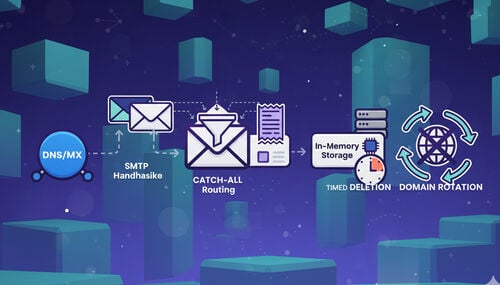How to create an email without a phone number?
Email accounts have become an indispensable tool in the digital age, essential in personal and work communication. With email, users can send and receive messages, share documents, and access many online services such as social media, banking, or online shopping. Furthermore, email is often used to authenticate accounts and recover passwords, making it essential to maintain and protect users' online identities.
Quick access
What are the benefits of creating an email without a phone number?
Popular email services that don't require a phone number
A step-by-step guide to creating emails without a phone number
Maintain security and privacy.
The importance of updating passwords regularly
Awareness of phishing and phishing emails
Conclusion
What are the benefits of creating an email without a phone number?
While creating an email account is simple, many service providers require users to provide a phone number during registration. However, there are a few reasons why some users prefer to create an email account without a phone number:
- Privacy protection: A phone number can raise privacy concerns, as your personal information is directly linked to an email account. Users are concerned that their phone numbers could be used for advertising purposes, sold to third parties, or exposed to data breaches. Not having to provide a phone number helps users better protect their personal information and remain anonymous online.
- Reduce the risk of phone number verification: Phone numbers are often used for forms of authentication such as two-factor authentication (2FA). Suppose a lousy guy hijacks your phone number. In that case, they can use it to bypass security measures and gain access to your Account by blocking SMS messages containing 2FA codes or recovery links.
- Avoid unwanted communication: Sharing a phone number can lead to promotional calls and spam messages. Not associating a phone number with an email helps avoid these unwanted communications.
- Keep personal privacy: Many people don't want to share their phone numbers for personal reasons. They want to keep their phone numbers private and only provide them to trusted people or services.
- Accessibility: Not everyone has a mobile phone or easy access to this device, especially in remote areas or people with financial difficulties. Not requiring a phone number makes email more accessible to all audiences.
- Create a temporary or secondary account: When a secondary or temporary email account is needed to sign up for a service or receive a newsletter, users usually want to link it to something other than their primary phone number. This helps to separate crucial personal information from different online activities.
Popular email services that don't require a phone number
With many users concerned about privacy and security, creating an email account without providing a phone number is an important priority. Fortunately, several reputable email services allow users to sign up without phone verification. Here are some popular email services that are highly regarded for their commitment to security and privacy protection, helping you maintain control over your personal information:
TMAILOR Temp mail
Tmailor.com Temp Mail is a temporary email address service that allows users to create a temporary email address with just one click quickly. This service is beneficial for signing up for websites and services without revealing your email address. It's simple to use and requires no personal information to get started.
Key features:- No personal information is required.
- Create email addresses quickly.
- It is possible to use a permanent email address without being deleted.
- It uses Google's global server system to provide the fastest email-receiving speed of any temp mail service available.
- The HTML content is displayed, eliminating the attached tracking code.
- It is entirely free, with no user fees.
ProtonMail
ProtonMail is a secure email service developed by scientists at CERN, Switzerland. Launched in 2014, ProtonMail has quickly become popular for those concerned about online privacy and security. ProtonMail is characterized by end-to-end encryption, which ensures that only the sender and recipient can read the email content.
Key features:- End-to-end encryption: All emails sent through ProtonMail are encrypted, ensuring no one, including ProtonMail, can access the email content.
- No phone number required: Users can create an account without providing a phone number, providing maximum privacy protection.
- Identity Protection: ProtonMail does not log IP addresses and does not ask for personal information when registering.
- Mobile and Desktop Apps: ProtonMail supports apps for Android, iOS, and web versions, making it easy for users to access from any device.
- 2FA (two-factor authentication) support: Two-factor authentication enhances security, making your Account more secure from attacks.
- Servers located in Switzerland: The data is stored in Switzerland, a country with strict privacy regulations that help protect it from outside surveillance and interference.
ProtonMail is the ideal choice for those who need a secure email service that doesn't require personal information and prioritizes privacy.
Tutanota
Tutanota is a powerful encrypted email service from Germany. It was born to bring absolute privacy to users. Tutanota is known for its ability to provide an end-to-end encryption alternative for email, calendars, and contacts, all of which are protected from breaches.
Key features:- Comprehensive encryption: Users' emails, contacts, and calendars are automatically encrypted; even unencrypted emails can be sent through Tutanota with end-to-end encryption.
- No phone number required: Accounts can be created without a phone number or personal information, providing maximum privacy protection.
- Open-source platform: Tutanota develops open-source code, allowing the community to test and ensure the service's security.
- No ads: Tutanota does not use user data to display ads, ensuring a clean and secure email environment.
- 2FA and biometric authentication: Tutanota supports two-factor and biometric authentication to enhance account security.
Mailfence
Mailfence is a secure email service from Belgium that stands out for its focus on high-end privacy and security. More than just an email platform, Mailfence offers other tools such as calendaring, document storage, and work groups, helping users be more productive in a secure environment.
Key features:- Built-in PGP encryption: Mailfence supports PGP encryption, making sending end-to-end encrypted emails easy without complicated configuration.
- No phone number required: You can create an account without providing a phone number, protecting your privacy.
- Online office toolkit: Mailfence integrates calendars, notes, and documents, helping to manage work and personal information in a single platform.
- Storage in Belgium: User data is stored in Belgium, with strict privacy regulations.
- Digital Signature: Mailfence provides a digital signature function to ensure the authenticity and integrity of outgoing emails.
GMX
GMX (Global Mail eXchange) is a free email service developed in Germany in 1997. With millions of users worldwide, GMX offers a reliable email solution and doesn't require a phone number when signing up, making it suitable for those who want to keep their privacy private.
Key features:- Easy registration: GMX does not require a phone number to create an account, making registration faster and more secure.
- Unlimited Email Storage: GMX offers unlimited storage, allowing users to store emails and documents comfortably.
- Anti-spam protection: GMX has powerful spam filtering tools that help protect users from unwanted emails.
- Free cloud storage: GMX offers its users free cloud storage, making managing and sharing files easy.
- Mobile app: GMX offers a free mobile app for iOS and Android that helps users access their email anytime, anywhere.
Guerrilla Mail
Guerrilla Mail is a free temporary email service that allows users to create disposable email addresses without providing personal information. Known for its absolute anonymity, Guerrilla Mail is ideal for those who want to protect their privacy when they need a temporary email.
Key features:- Temporary Email: Guerrilla Mail provides a temporary email address, ideal for short-term transactions or subscriptions.
- No personal information is required: Users must not give a phone number or personal information when using the service.
- Self-destruct emails: Temporary emails will automatically expire after a short period, helping users stay anonymous and avoid security risks.
- Anti-spam: Guerrilla Mail prevents you from receiving spam when registering on untrusted websites.
- Temporary Forwarding: The service allows you to use temporary emails but still receive emails for a short period to check and verify information.
Temp-mail.org
Temp-mail.org is a well-known temporary email service that allows users to create disposable email addresses instantly without personal information. It is one of the most popular solutions for anonymous email, helping users avoid spam or protect their privacy when visiting untrusted websites.
Key features:- Quick email creation: Temp-mail.org allows you to create temporary emails instantly with just one click. No registration or personal information is required.
- No phone number required: You must not provide a phone number or personal information when using the service.
- Mobile app: The service has a mobile app that allows users to create and manage temporary emails on their phones.
- This service is ideal for temporary or short-term use when you need to verify your Account or register on websites but want to keep your primary email private.
A step-by-step guide to creating emails without a phone number
Using Tmailor Temp mail
Temp mail by Tmailor.com provides a quick and secure way to create a temporary email address, ideal for maintaining privacy and avoiding spam.
- Visit website: Free temp mail address provided by https://tmailor.com
- Get a temporary email address: A temporary one is automatically generated when you visit a website.
- No registration or personal information is required.
- You can copy the email address and start using it right away.
- You can save the access code to use the email address you receive permanently.
Using ProtonMail
- Visit website: https://protonmail.com/
- Tap the Sign-Up button in the top corner.
- Select the Free account plan and click Select Free Plan.
- Fill in the username and create a password.
- Enter the recovery email address (optional) or skip this step.
- Click Create Account to finish.
Using Tutanota
- Visit website: https://tuta.com/
- Tap the Sign Up button.
- Select the Free account plan and press Next.
- Enter a username and select an email domain (for example, @tutanota.com).
- Create a password and confirm the password.
- Click Next to finish and start using email.
Using Mailfence
- Visit website: https://mailfence.com/
- Tap Sign Up in the top corner.
- Choose a free account plan and click Create Account.
- Fill in your username, email address, and password.
- No phone number is required; you can skip this step.
- Click Create My Account to complete the registration.
Using GMX
- Visit website: https://www.gmx.com/
- Click Sign Up on the home page.
- Fill in basic information such as name, username, password, and date of birth.
- Skip the phone number entry (optional).
- Click Create Account to finish.
Using Guerrilla Mail
- Visit website: https://www.guerrillamail.com/
- A temporary email account will be automatically created when you visit the website.
- There is no need to fill in information or register.
- Copy the temporary email address and use it immediately.
Using Temp-mail
- Visit website: https://temp-mail.org/
- A temporary email account is created automatically when you visit the website.
Maintain security and privacy.
In today's digital age, protecting email accounts is extremely important. Email is the primary means of communication and a gateway to online services, finances, and other personal activities. Whether you create an email that doesn't require a phone number for added privacy or use a standard email service, implementing effective security measures is essential. Here are some helpful tips to protect your email account:
1. Use strong passwords
- Create long passwords, including uppercase, lowercase, numbers, and special characters.
- Avoid using easy-to-guess information such as names, birthdays, or common words.
- Don't reuse old passwords or passwords used on other accounts.
2. Enable two-factor authentication (2FA)
- Enable two-factor authentication (2FA) to add an extra layer of security to your Account.
- After entering a password, 2FA requires you to provide a confirmation code from a second device, usually a phone.
- Use an authenticator app like Google Authenticator or Authy to receive 2FA codes instead of receiving them via SMS, avoiding the risk of messages being intercepted or stolen.
3. Check and update account privacy
- Regularly check the security and privacy settings in your email account.
- Turn off unnecessary tracking or data collection features to keep personal information more secure.
- Check and limit third-party apps' access to email accounts.
4. Use an encrypted email service
- Choose email services that offer end-to-end encryption, like ProtonMail or Tutanota, to protect email content from tracking and compromise.
- Your data will be secure even during a hack, as only the recipient can decrypt the content.
5. Beware of phishing emails
- Don't open emails or download attachments from unknown senders.
- Be careful with links in emails, especially if the email asks you to provide personal information.
- Use spam filtering and phishing alerts built into your email service.
6. Use a VPN when accessing email on public networks
- When connecting to public Wi-Fi, use a VPN to encrypt your connection, preventing your personal information and email from being stolen.
- A VPN helps protect data transmitted over the network from cyber attackers.
7. Log out of your Account when not in use
- Make sure to sign out of your email account on public or unsecured devices after use.
- Avoid saving logins on public browsers or shared devices.
8. Track login activity
- Regularly check your login history for any suspicious activity.
- If you see a device or location you don't recognize, immediately change your password and consider other security measures.
Taking the steps above lets you keep your email accounts safe and ensure privacy in an increasingly complex cyberspace.
The importance of updating passwords regularly
Updating your password periodically is a simple but very effective method to increase the security of your email account. Here are the reasons why this is important:
Reduce the risk of credential compromise.
Suppose your password has been exposed in a data breach. In that case, changing it regularly will minimize the risk of unauthorized access to your Account. Even if your information is leaked, a new password will help protect your Account.
Reducing the effectiveness of brute force attacks
Changing your password regularly can prevent cyber criminals from trying to guess or crack your password using brute force attack methods. Constantly updating passwords will make this effort more difficult for attackers.
Protect against insider threats.
In environments where multiple people may access your device (such as a public computer or shared device), regularly updating your password ensures that only authorized users can access your personal information.
Awareness of phishing and phishing emails
Phishing and phishing emails are common tactics that cybercriminals use to steal personal information or spread malware. Staying vigilant and aware of these threats is crucial to maintaining the security of your emails.
Identify phishing emails
Be wary of emails from unknown senders or requests for personal information, passwords, or financial details. Look for signs of scams, such as generic greetings, poor grammar, and urgent requests.
Verify the authenticity of the email
Before clicking on a link or downloading an attachment, check the sender's email address and look for unusual discrepancies. If you receive a suspicious email from an organization, contact them directly through official channels to verify their authenticity.
Report phishing attempts
Most email services offer a reporting mechanism for phishing and phishing emails. Use these tools to protect yourself and others from threats, helping maintain a more secure email environment.
Conclusion
Creating an email account without a phone number is ideal for those who value privacy and want to avoid spam calls and telemarketing. ProtonMail, Mail.com, and Tutanota offer secure and user-friendly platforms, allowing you to skip the mobile number verification step while ensuring robust features and strict security measures.
Following the step-by-step instructions, you can easily set up an email account that matches your security options. Whether you're worried about protecting your personal information or don't want to share your mobile number, these alternatives ensure you can maintain an online presence without compromising personal security. Use these services to communicate freely, safely, and privately online!