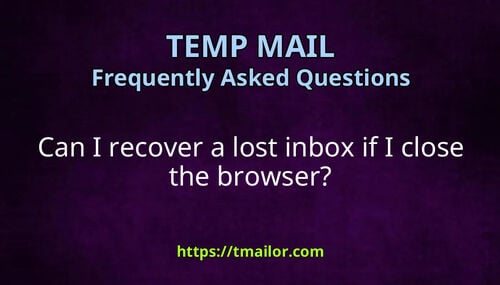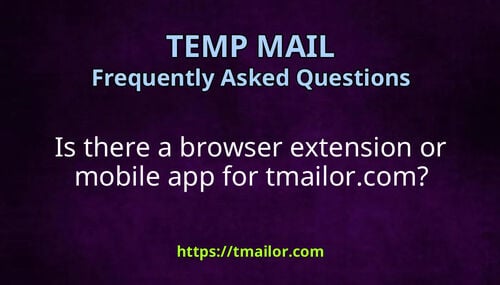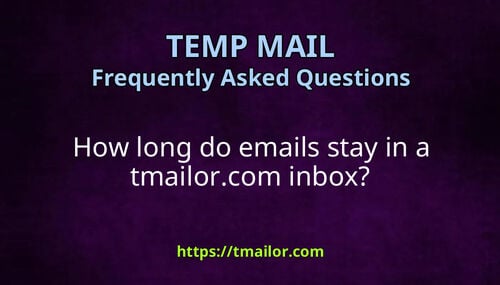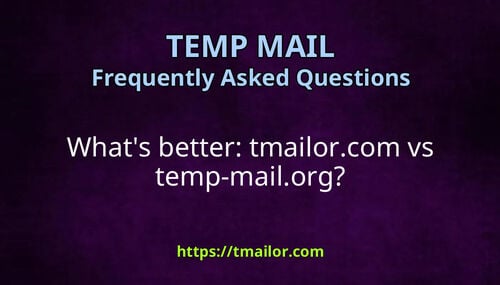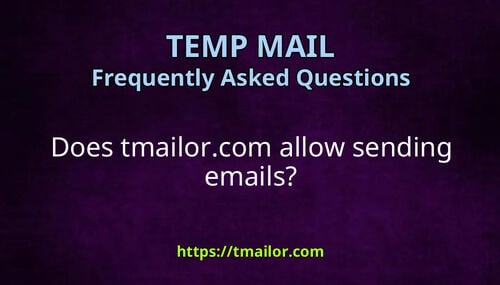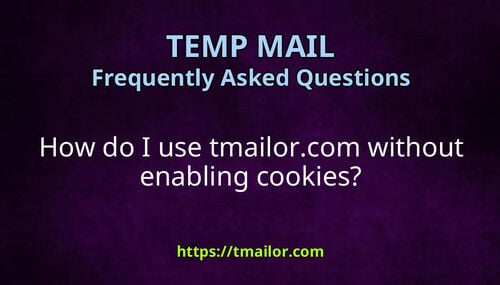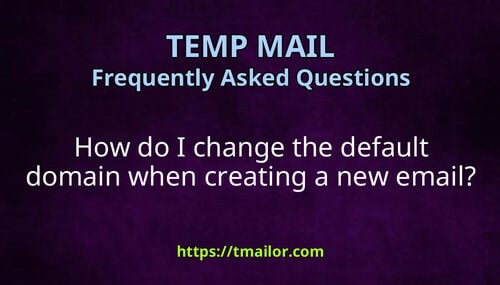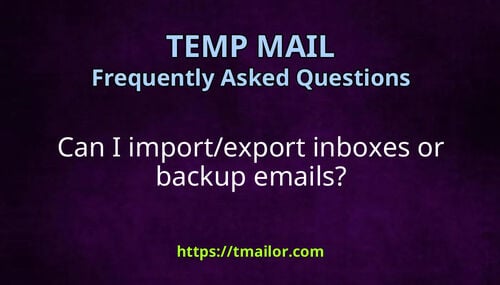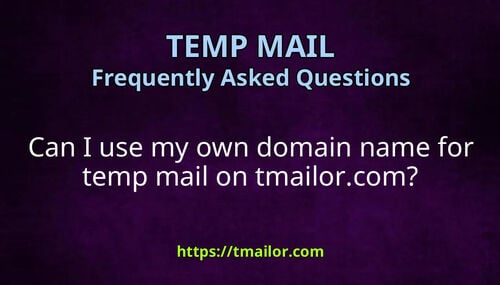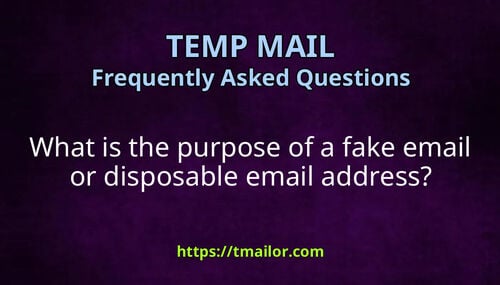How do I favorite or bookmark my temp mail address?
While tmailor.com does not have a native "favorite" or "starred" inbox feature, you can still preserve access to your temporary email address by bookmarking or saving its unique access token.
Here's how to ensure you can revisit the same inbox:
Quick access
📌 Option 1: Bookmark the Token URL
🔑 Option 2: Use Access Token for Recovery
❓ Why Doesn't tmailor.com Add Favorites?
✅ Summary
📌 Option 1: Bookmark the Token URL
Once you've created a temp email, you'll receive an access token (either displayed directly or embedded in the URL). You can:
- Bookmark the current page in your browser (it contains the token in the URL)
- Save the token somewhere secure (e.g., password manager or secure notes)
Then, anytime you want to revisit the same address, go to the Reuse Temp Mail Address page and paste the token.
🔑 Option 2: Use Access Token for Recovery
Your access token is the only way to recover a previously generated inbox. Simply:
- Visit: https://tmailor.com/reuse-temp-mail-address
- Enter your access token
- Resume access to your previous email address and its remaining emails (within the 24-hour window)
⚠️ Keep in mind: even if you save the token, the emails are only kept for 24 hours from receipt. After that, the inbox will be empty even if recovered.
❓ Why Doesn't tmailor.com Add Favorites?
The service is built for maximum privacy and minimum tracking. To avoid storing user data or creating persistent identifiers, tmailor.com intentionally avoids adding account-based or tracking features like:
- Favorites or labels
- User login or permanent sessions
- Cookie-based inbox linking
This stateless design supports the core goal: anonymous, fast, and secure temp mail.
✅ Summary
- ❌ No built-in "favorite" button
- ✅ You can bookmark the access token URL
- ✅ Or reuse your address via the access token
- 🕒 Email data still expires after 24 hours