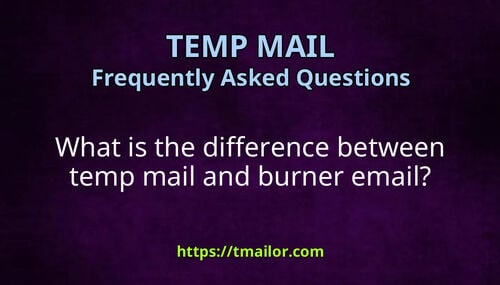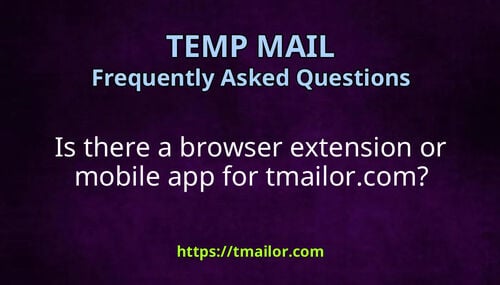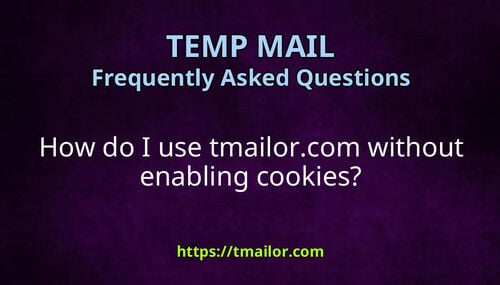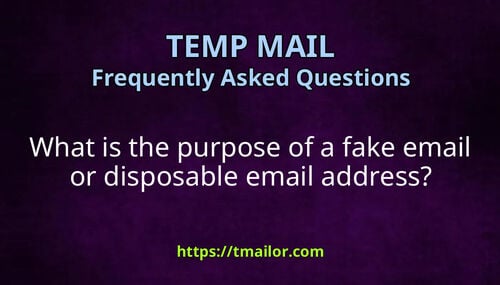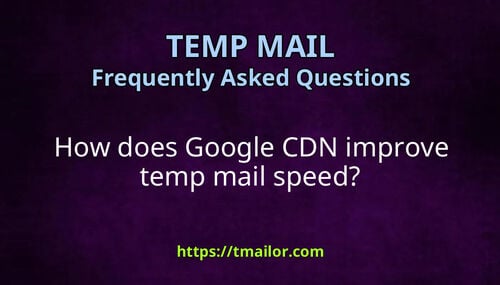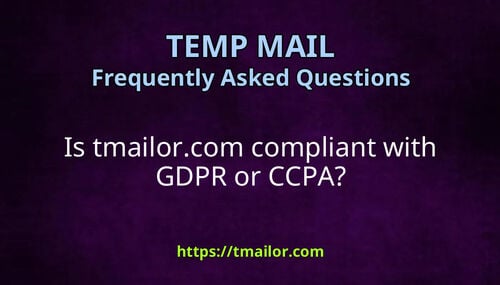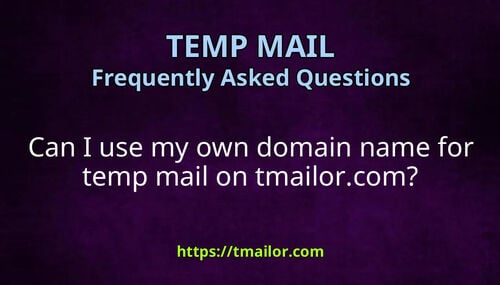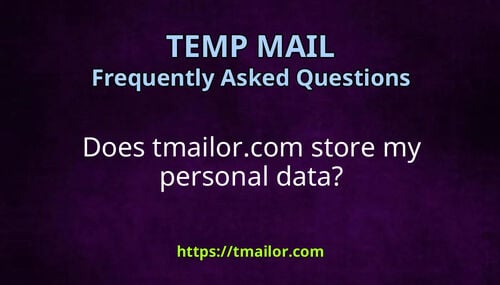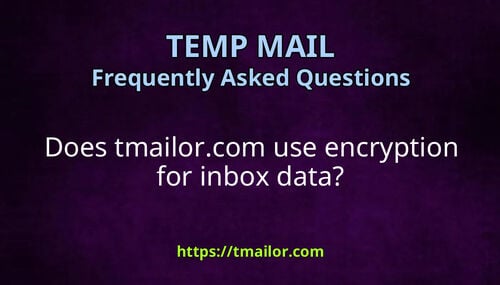Can I manage multiple temp mail addresses from one account?
Managing multiple temp mail addresses is essential for users who handle testing and automation or need separate inboxes for different services. On tmailor.com, there are two ways to organize and retain access to more than one temporary email address:
1. Logged-in Account Mode
If you choose to log into your tmailor.com account, all generated inboxes are stored under your profile. This allows you to:
- View all your inboxes in one place
- Quickly switch between email addresses
- Access them across multiple devices
- Retain them without needing to save tokens manually
This is ideal for users who frequently work with temp mail and prefer centralized management.
2. Token-Based Access (No Login Required)
Even without logging in, you can still manage multiple inboxes by saving the access token for each one. Every temp mail address you generate comes with a unique token that can be:
- Bookmarked via URL
- Stored in a password manager or secure note
- Reentered later via the reuse inbox tool
This method keeps your experience anonymous while giving you control over multiple addresses.
Note: While addresses can be retained, emails are auto-deleted 24 hours after receipt, regardless of account status or token use.
Follow the official instructions to explore how to reuse or organize your inboxes efficiently.