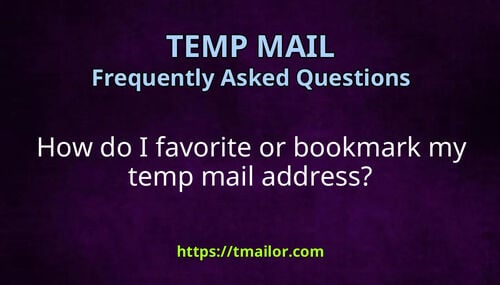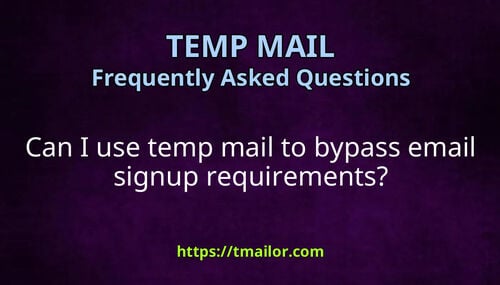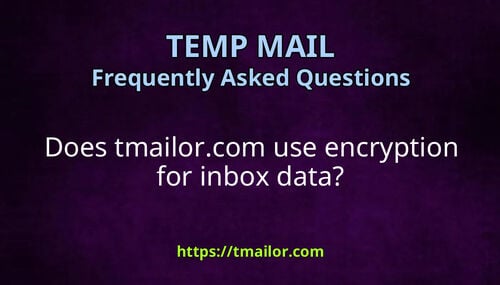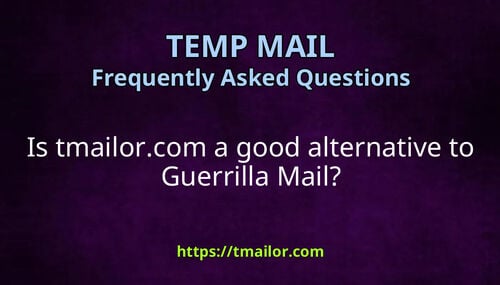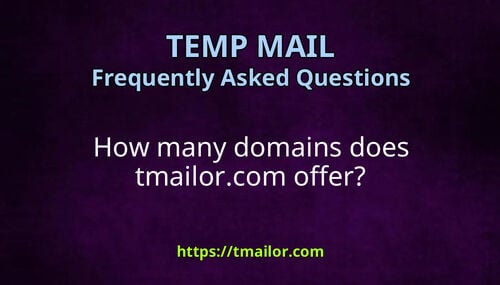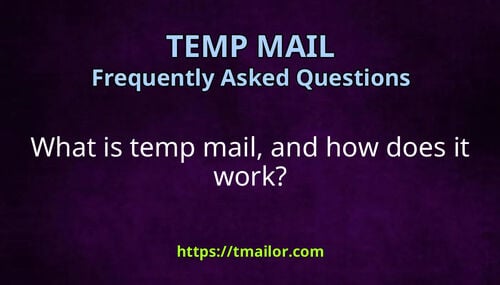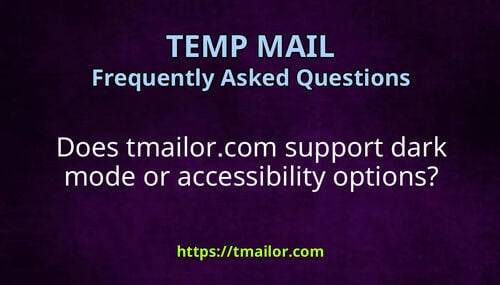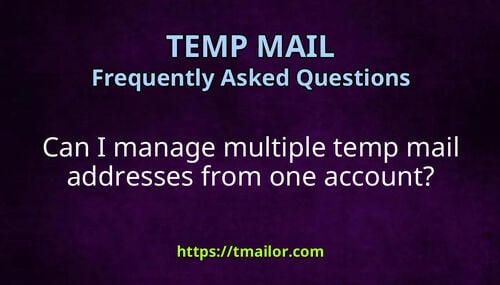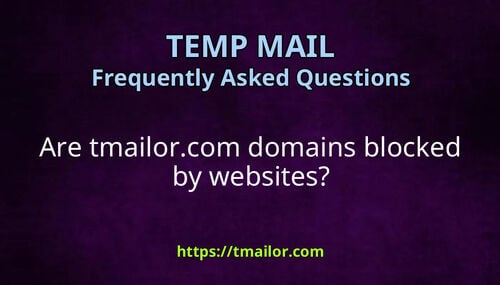Can I recover a lost inbox if I close the browser?
By default, temp mail inboxes on tmailor.com are anonymous and session-based. This means once the tab or browser is closed, your inbox is no longer accessible—unless you've saved your access token.
An access token is a unique string generated alongside your temporary email address. It functions as a private key, allowing you to reopen your temp mail inbox anytime on any device or browser. If you lose this token, there is no way to retrieve the inbox, as tmailor.com does not store user-identifiable information or maintain permanent session data.
Here's how to recover your inbox if you saved the token:
- Visit the reuse inbox page.
- Paste or enter your saved access token.
- You will instantly regain access to the same temp mail address.
Remember that while you can recover the inbox address, emails are still deleted 24 hours after receiving them. This policy applies even if you successfully recover your inbox later.
To avoid losing access in the future:
- Bookmark the inbox or token URL
- Log in to your tmailor.com account (if you use one) to associate inboxes
- Copy and save your token securely
For a complete walkthrough on how to reuse temp mail addresses safely, read our official guide, or check out our expert comparison of top temp mail services.